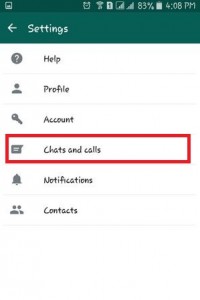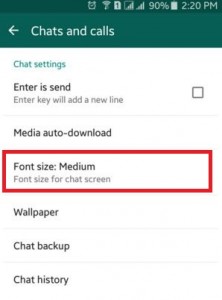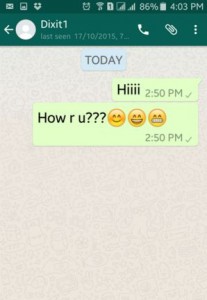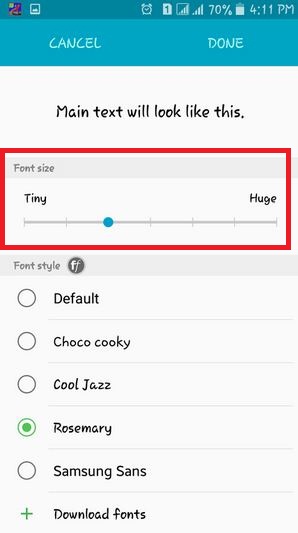Last Updated on March 7, 2021 by Bestusefultips
Here’s how to change the font size on WhatsApp Android Phones. When you change the WhatsApp font size on Android or iPhone, it will change the text format of the chat message only. By default WhatsApp font size for android device is “medium”. You can increase the font size in WhatsApp messages Android using chat settings to set as Small/Medium/Large. If you want to change the WhatsApp app settings font size & font style, you can change it using phone display settings.
WhatsApp is one of the most useful messaging apps to send & receive unlimited messages, videos, and audio to your friends or groups without any pay. This android messenger app supports all smartphones including Android, iPhone, Windows Phone, Blackberry, Nokia, etc.
Read Also:
- How to enable security notifications WhatsApp Android
- How to change passcode of WhatsApp two-step verifications
- How to change WhatsApp number on Android devices
How to Change WhatsApp Font Size For Android Phone or Tablet
Step 1: Launch the “WhatsApp” on your android devices.
Step 2: Tap on “Menu (Three vertical dots)” at the top right corner.
Step 3: Choose “Settings”.
Step 4: Tap on “Chats and Calls”.
Step 5: Tap on “Font size”.
You can see the default WhatsApp font size on an Android Lollipop 5.1.1 device is Medium.
Step 6: Tap any option from small or large font size to change WhatsApp font size for android phones and tablets.
After the increase or decrease the font size on WhatsApp, you can see the above screen on your Android Devices.
After change or set a large font size on android, you can see the above screen on your device.
How to Change the Font Size on the latest Android – It will change WhatsApp App Font Settings (Not change in chat font)
Settings > Display > Advanced > Font size > Set from Small/Default/Large/Largest
How to Change the Display Size on the latest Android
Settings > Display > Advanced > Display size > Set from Small/Default/Large/Larger
Now set or change WhatsApp font size for android phones and tablets whatever you comfort and easily chat with your friends or groups.
You can easily change the font size on your android device not only WhatsApp but default phone font size using the above image on your android phones. Move the slider to the right side to increase the font size. To make the font size smaller, slide the slider to the left side.
We hope the above-given tutorial is useful to change WhatsApp font size for android phones and tablets. Do you know any other ways to change the font size on WhatsApp then please share with us. Stay and connect with us for the latest WhatsApp tips and tricks.