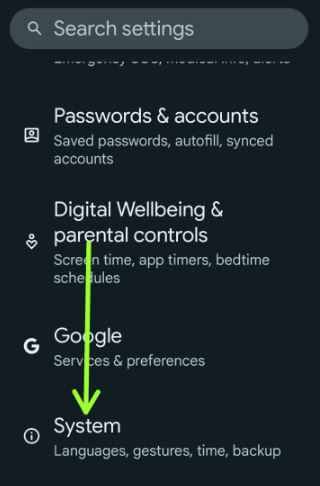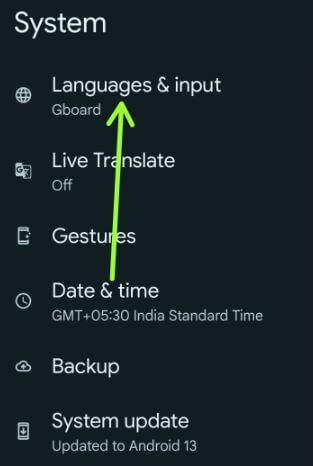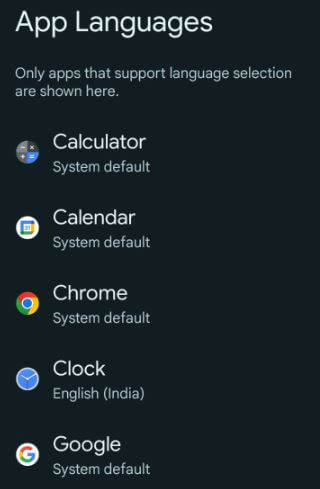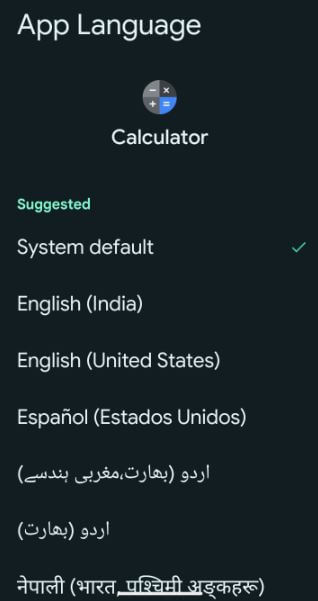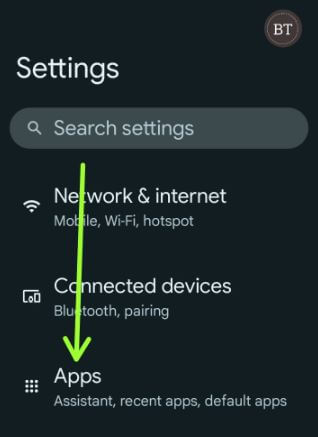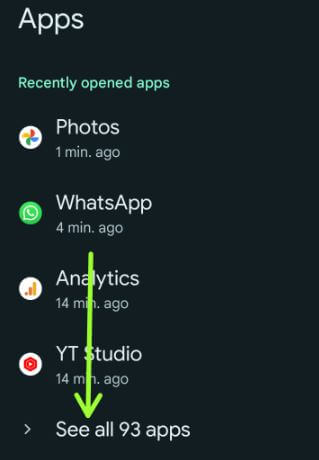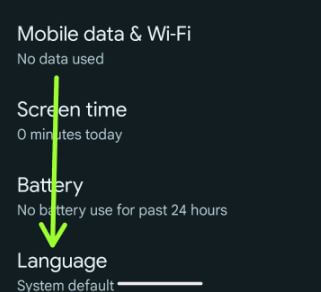Last Updated on November 14, 2022 by Bestusefultips
Android 13 adds new app language settings to set each app language. Do you want to change the language of one app on Android phones? Here’s how to change the language of a specific app in Android 13.
How do I Change the Language of a Specific App on Android?
Step 1: Open the app drawer and tap on the Settings app.
Step 2: Scroll down and tap on System.
Step 3: Tap on Languages and input.
Step 4: Tap on App languages in preferred languages.
You can view the list of apps that support language selection.
Step 5: Tap on Any app you want to change the language.
Step 6: Select a Language you want to set.
How to Change the Language for Each App on Android 13 using Apps Settings
Step 1: Open the Settings app.
Step 2: Tap on Apps.
Step 3: Tap on See all apps.
Step 4: Select the App (Calculator) from the list that supports this feature.
Step 5: Scroll and tap on Language.
Step 6: Choose a Language you want to use in this app.
Read Also: How to Change the App Location Permission on Android Phones
Frequently Asked Questions:
Can I Change the Language of One App in Android?
Yes, you can change the language of the specific app if your Android device is running stock Android 13. To change the particular app language Android, go to Settings > System > Languages and input > App languages > Select the App > Choose a Language.
How do I Change the Language on my Samsung Apps?
To change the language on your Samsung apps, go to Settings > General management > Language & input > Language > Add a language and move it to the first position.
How do I Change the Language of Google?
Go to Settings > Google > Manage your Google Account > Personal info > Language in General preferences for the web > Add another language > Tap on language > Select (At the bottom right).
And that’s all. Is your device support Android 13? Let us know in the below comment section.
Related: