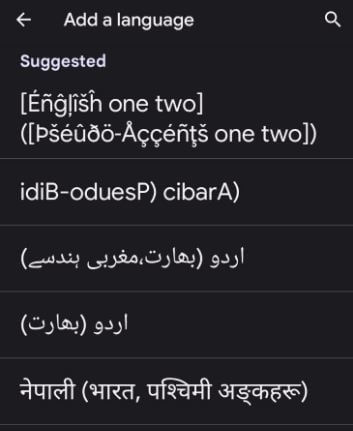Last Updated on November 19, 2021 by Bestusefultips
Do you want to change language on Google phone? Here’s how to change language on Google Pixel 6 Pro and Pixel 6. By default set the system language as English (Depends on Country) on your Pixels. You can add a language to phone list and switch language any time you want. Also, change the default keyboard language (Gboard) on your Pixels running stock Android OS (Android 12).
Read Also:
- How to Change Keyboard Language in Pixel 3a XL, Pixel 4a 5G
- How to Change Default Language in Google Pixel 5/Pixel 5a 5G
- How to Turn Off AutoCorrect on Google Pixel 4a, Pixel 4 XL, and Pixel 4
How to Change Language on Google Pixel 6 Pro Verizon, AT&T, T-Mobile
Step 1: Swipe down the notification panel at the top and tap on the Settings icon.
Step 2: Scroll down and tap on System.
Step 3: Tap on Languages and input.
Step 4: Tap on Languages.
Step 5: Tap on Add a language.
Step 6: Tap on the Language you want to add.
Step 7: To set the default Google phone language, tap & hold the language and drop it to the top of the list.
You can see change your Pixel default language.
How to Remove Language on Google Pixel 6 Pro/Pixel 6
Step 1: Follow the above given method steps 1 to 4.
Step 2: Tap on Three vertical dots (More) at the upper right corner.
Step 3: Tap on Remove.
Step 4: Select the Pixel languages you want to remove and tap on the Trash icon at the top right.
This pop-up view: Remove selected language?
Step 5: Tap on Remove.
How to Change my Google Back to English on Phone – Pixels
Settings > Languages and input > Languages > Long press the English language and drop it to the top of the list
How to Change On-Screen Keyboard on Pixel 6 Pro and Pixel 6
Gboard keyboard is set as the default keyboard on your Pixels. You can change it using the below given step-by-step guide.
Step 1: Go to Phone settings.
Step 2: Scroll down and tap on System.
Step 3: Tap on Languages and input.
Step 4: Tap on the On-screen keyboard under the keyboards section.
Step 5: Tap on Manage on-screen keyboards.
Step 6: Toggle on Keyboard you want to use.
And that’s all. Do you use the default Google phone language? Tell us in below comment box. Stay and connect with us for the latest Pixel 6 Pro tips and tricks.