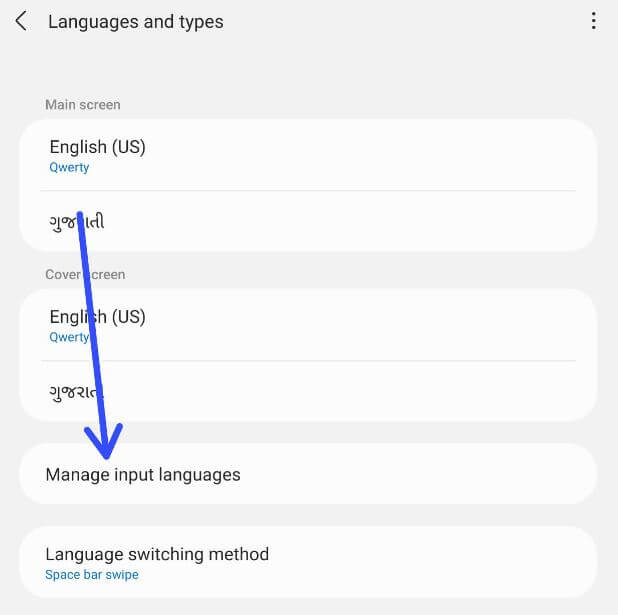Last Updated on December 21, 2021 by Bestusefultips
Here’s how to change the keyboard language on Samsung Galaxy Z Fold2 5G/Samsung Galaxy Z Fold3 5G/Samsung Galaxy Z Flip3/Galaxy Flip2. By default Samsung keyboard is set as default on your Samsung One UI. You can add multiple languages to the keyboard list and easily switch between languages (Swipe space bar) on your Samsung keyboard. Also, change the keyboard on fold2 5G using this tutorial.
Read Also:
- How to Change Google Keyboard Theme on Android Phone
- How to Change Language in Samsung Galaxy Z Flip3
- How to Change the Default Keyboard on Galaxy S10 and Galaxy S10 Plus
How to Change the Language on Samsung Keyboard – Galaxy Z Fold2 5G
Step 1: Swipe down the notification panel at the top and tap on the Settings icon.
Step 2: Scroll down and tap on General management.
Step 3: Tap on Samsung Keyboard settings.
Step 4: Tap on Languages and types.
Step 5: Tap on Manage input languages.
Step 6: Toggle on Language you want to download.
Now, go back and you can see add language to the list.
How to Reorder Language on Samsung Z Fold2 5G
Step 1: Follow the above-given method steps 1 to 4.
Step 2: Tap on Three vertical dots at the upper right corner.
Step 3: Tap on Reorder.
Step 4: Tap & hold the language icon and move it to the top to set the default keyboard language.
How to Change Settings for Switch between Language on Samsung Keyboard
By default swipe the space bar to change the keyboard language on your latest Samsung One UI. You can change settings using below given settings.
Settings > General management > Samsung keyboard settings > Languages and types > Language switching method > Choose from Language key & space bar swipe/Language key/Space bar swipe (Default)
How to Change Samsung Keyboard Theme – Galaxy Z Fold2
Settings > General management > Samsung keyboard settings > Tap on Theme under Style & layout section > Choose from Light (Default)/Solid light/Dark/Solid dark
How to Change Samsung Keyboard Layout – Galaxy Z Fold2
Settings > General management > Samsung keyboard settings > Tap on Layout under Style & layout section > You can enable or disable number keys or alternative characters
How to Change Keyboard Size and Transparency on Samsung Z Fold2 5G
Step 1: Go to Phone settings.
Step 2: Tap on General management.
Step 3: Tap on Samsung keyboard settings.
Step 4: Tap on Size and transparency under the Style & layout section.
Now, drag the handles on the sides of the keyboard to adjust the size. Transparency settings are available with the floating keyboard.
How to Turn Off Predictive Text on Samsung Z Fold2 5G
Settings > General management > Samsung keyboard settings > Toggle off Predictive text under Smart typing section
You can also change other Samsung Z Fold2 keyboard settings like auto spell check, auto-replace, keyboard mode (Standard/Split/Floating), keyboard font size increase/decrease, and keyboard touch & swipe settings.
How to Disable Keyboard Sound and Vibration on Samsung Z Fold2
Settings > General management > Samsung keyboard settings > Swipe, touch, and feedback > Touch feedback > Toggle off Sound, vibration
Alternative Way: Settings > Sounds and vibration > System sound/vibration control > Toggle off Samsung keyboard in sound section & vibration section
Do you still have any questions regarding change keyboard language on Samsung Galaxy Z Fold2 5G? Tell us in below comment box.