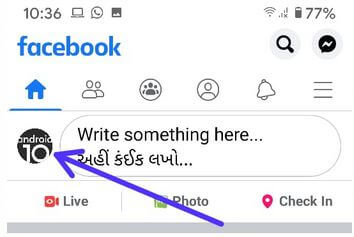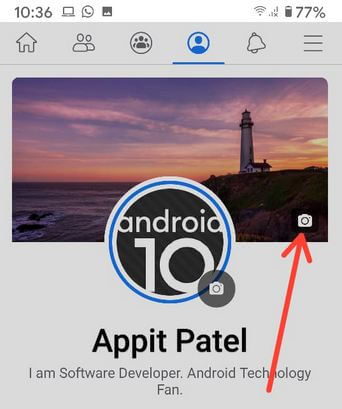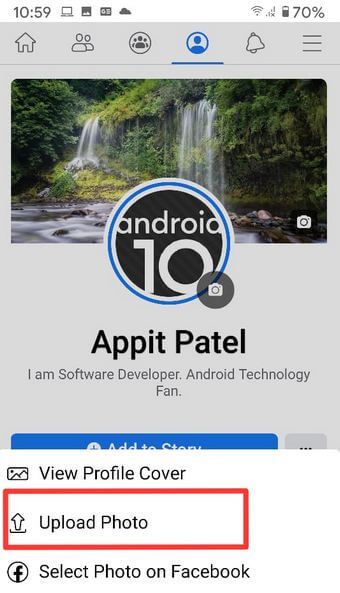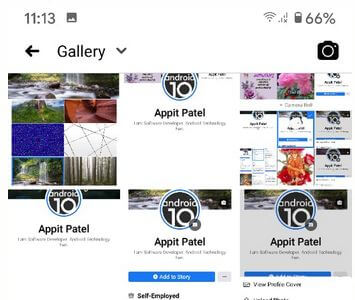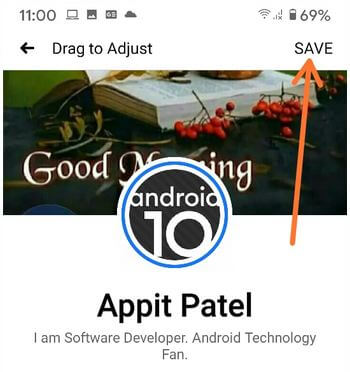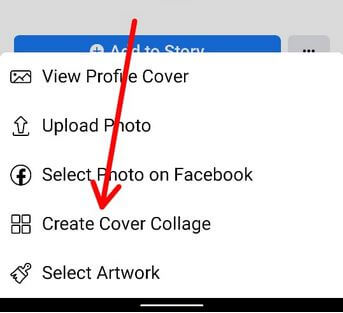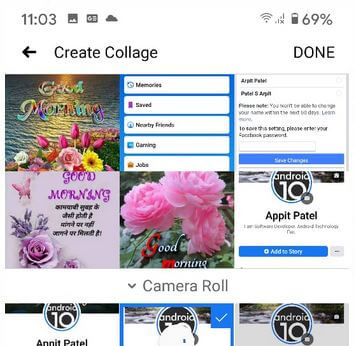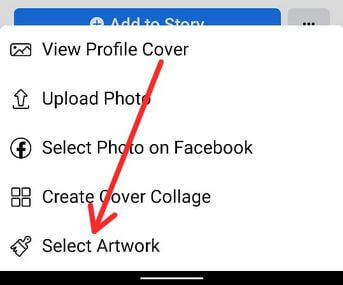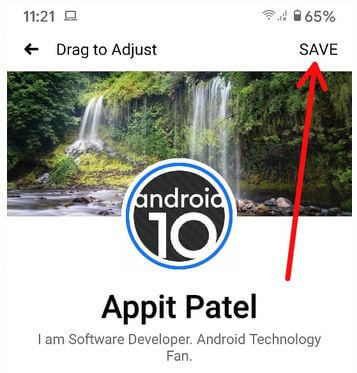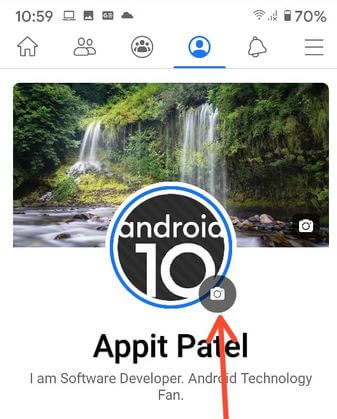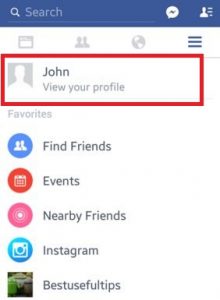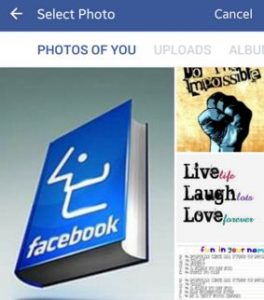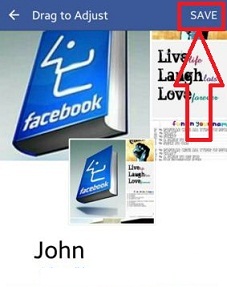Last Updated on March 7, 2021 by Bestusefultips
Here’s how to add or change Facebook cover photo on Android phones in 2020. You can easily set or change the cover photo and Facebook profile picture on your Facebook account. You can upload photos from your device storage, albums, camera photos, and your android phone gallery. Also, you can create a Facebook cover photo using collage (6 photos), and select artwork photo as a Facebook cover photo on your latest Android devices.
Read Also:
- How to upload photos from gallery to Snapchat story Android
- How to save the Instagram post as a draft on Android
- How to disable chat heads on the Facebook messenger app
How to Change Facebook Cover Photo on Android phone or Tablet
Check out the below-given methods.
How to Change Cover Photo Facebook on Mobile (Android) in 2020
Step 1: Open the Facebook app in your device.
Step 2: Tap on your Profile icon.
Step 3: Tap Camera icon on the Facebook cover photo.
You can see several options here including view profile cover, upload photo, select photo on Facebook, create a cover collage, and select artwork.
Step 4: Tap Upload photo.
Step 5: Choose a photo from the gallery.
Step 6: Tap Save at the top right.
How to Create a Facebook Cover Photo on Android Phone in 2020
Step 1: Open the Facebook app in your device.
Step 2: Tap on your Profile icon.
Step 3: Tap Camera icon on the Facebook cover photo.
Step 4: Tap on Create cover collage.
Step 5: Select 6 photos from your phone and tap Done at the top right.
Step 6: Tap Save at the top right.
How to Set Artwork Picture as Facebook Cover Photo on Android
Step 1: Open the Facebook app in your device.
Step 2: Tap on your Profile icon.
Step 3: Tap Camera icon on the Facebook cover photo.
Step 4: Tap Select Artwork.
Step 5: Choose a photo and tap Next at the top right.
Step 6: Tap Save at the top right corner.
How to Change Facebook Profile Picture on Android in 2020
Step 1: Open the Facebook app in your device.
Step 2: Tap on your Profile icon.
Step 3: Tap on the Camera icon of your profile picture.
Here, you can add a frame, take a new profile video, select profile video, select profile picture, and add design. Also, turn on the profile picture guard to hide your Facebook profile picture from other people.
Step 4: Tap Select profile picture.
Step 5: Choose a photo and tap Save at the top right corner.
Using Android Phone (Older Version)
Step 1: Download & Install Facebook app on your android devices.
Step 2: Create a new Facebook account or log in with your Facebook account.
Step 3: Tap on “Three horizontal lines” from the top right side.
You can see the below screen on your android device.
Step 4: Click on your “Facebook profile name”.
Step 5: You can see the above screen on your android phone or tablet. Tap on “Three vertical dots”
Step 6: Click on “Change Cover Photo”
Now upload photos from your phone gallery, Facebook profile picture, albums, and camera photo and select photo from your device & adjust it on your Facebook cover photo.
Step 7: Click on “Save” from the top right side corner.
That’s it. If you have any questions regarding the above process to change Facebook cover photo android phone or tablet devices, feel free to let us know on the below comment box. Stay and connect with us for more tips and tricks.