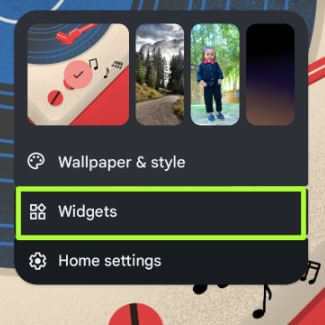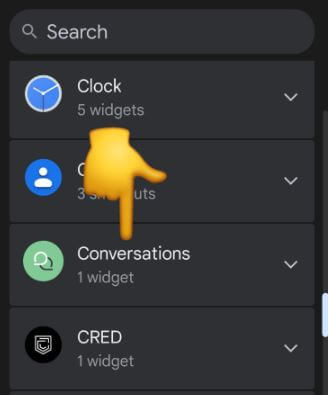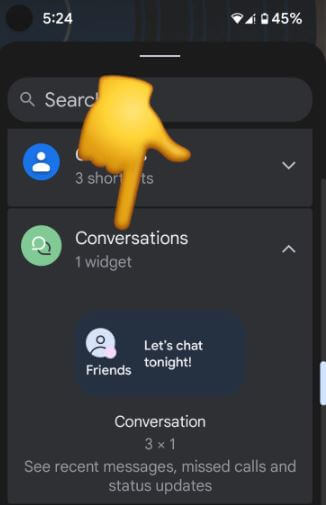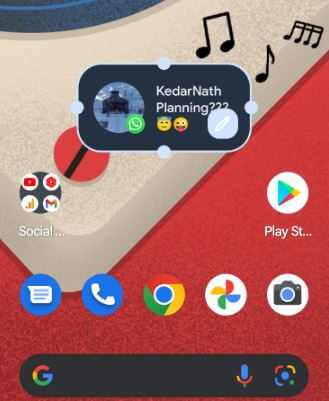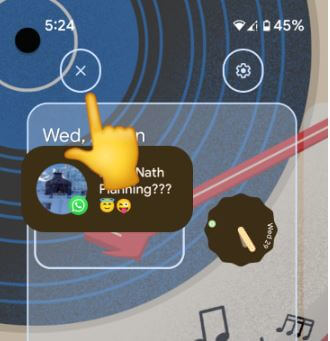Last Updated on November 14, 2022 by Bestusefultips
Do you know how to use conversation widgets on Android 12? Here’s how to add conversation widget to home screen Android 12. This feature will help you easily add recent conversations to the home screen for a chat. This Android 12 conversation widget includes recent discussions, messages, status updates, and messed calls.
How to Use Conversation Widget on Android 12 Home Screen
Step 1: Long press on the blank area of the home screen and tap on Widgets.
Step 2: Scroll down and tap on Conversations.
Step 3: Tap & hold to view a recent conversation list.
Step 4: Tap a Conversation from the list to add it to your home screen.
Step 5: You can see the conversation. Tap on it to chat.
You can resize the widget to long-press it, drop it anywhere on-screen, and adjust four dots to change widget size. To use two conversation widgets, you need to follow the same above-given steps.
How to Delete Conversation Widget from Home Screen on Android 12
Long-press the conversation widget on the home screen and move it to the × icon on the top left screen.
Where are the Widgets in Android 12?
You can find widgets in Android 12 to Long press on blank space on the home screen > Widgets > Tap any widget > Long-press the widget to add it to the home screen.
How do I Change Home Screen on Android 12?
You can change the home screen wallpaper on your Android 12 to go Settings > Wallpaper & style > Change wallpaper > Select the wallpaper > Right arrow icon at the bottom right > Home screen. Also, long-press the blank area, select wallpaper & style and change the wallpaper on your Android 12 device.
How do I Change the Clock Color on my Android 12?
Using wallpaper, you can change the clock color on the lock screen in your Android 12. You can choose the color from four different wallpaper colors or the primary colors you want to set. To change the clock color on Android 12, go to Settings > Wallpapers & styles > Tap on Wallpaper colors or Basic colors > Tap on the color you want to set on your Android 12 clock.
How do I Add Custom Widget to my Android Home Screen?
You can add your favorite widget to the home screen on your Android phone by long pressing on the blank area of the home screen > Widgets > Tap any Widget category > Tap & hold the widget to move the home screen.
Read Also: How to Add Photo Widget to Home Screen on Samsung Galaxy
Does Google Message have a Widget?
No, you can’t find the widget of Google message. But if you have an Android 12 stock device, you can find messages in the conversation widget. This Android 12 conversation widget sees recent messages, missed calls, and status updates. Tap a conversation to add it to the home screen.
Is there Message Widget for Android?
No, you can only use the message as a conversation widget feature on Android 12 devices. Add your favorite or recent conversation to chat from the home screen quickly.
How do you Set Up Conversations on Android?
You can set conversation priority for a group or specific person you want on your Android phone. For the latest Android device, go to Settings > Notifications > Conversations > Select the conversation you want to change from priority/default/silent.