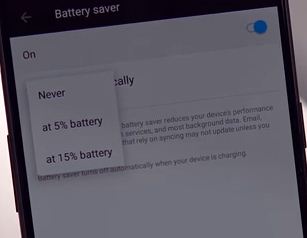Last Updated on March 7, 2021 by Bestusefultips
Want to extend the OnePlus 5T battery life? Here’s the tip to fix the OnePlus 5T battery drain issues. You can use battery saver mode OnePlus 5T device to improve battery life. Let see the steps to enable battery saver mode OnePlus 5T/5. There are several options to save battery life on OnePlus 5T such as use a dark theme, turn off Ambient display, remove live wallpaper, turn off automatic app updates, turn off GPS, and more. You’ll customize OnePlus 5T battery saver mode such as battery optimization and show full device usage and app usage details since full charge your android phone. Battery saver turns off automatically when your device is charging. By default turned off battery saver mode in your OnePlus 5T device. You can turn on automatically battery saver mode at a percentage you want to set. Also, see battery optimization and app usage battery since the full charge of your Android device.
Read:
- How to use Dolby Atmos on OnePlus 7 Pro/7T Pro/7T/7
- How to turn on data saver on android Oreo
- How to lock apps in OnePlus 6T using fingerprint
How to Enable Battery Saver OnePlus 5T
Step 1: Go to Settings in your OnePlus 5T.
Step 2: Scroll down and tap on Battery.
Step 3: Tap on Battery saver.
By default turned off the battery saver in your device.
Step 4: Tap on the Turn on now button.
Step 5: Tap on Set a schedule.
Step 6: Choose from No schedule/Based on percentage.
Also, enable or disable turn off when fully charged in your OnePlus. Battery saver mode uses low power because it limits device functions such as reduce your OnePlus 5T device performance, limits vibration, turn off location service, and most background data.
How to Optimize Battery on OnePlus 5T/OnePlus 5
Settings > Battery > Battery optimization > Select app from list > Optimize/Don’t optimize
This OxygenOS OnePlus 5T device battery optimize is restricts the background activity of apps to improve the battery life of the OnePlus 5T.
And that’s it. Do you still have a question about enable battery saver mode OnePlus 5T? Let us know by leaving a comment below. If you have any other battery saver tips, you can share them with us in the comment section.