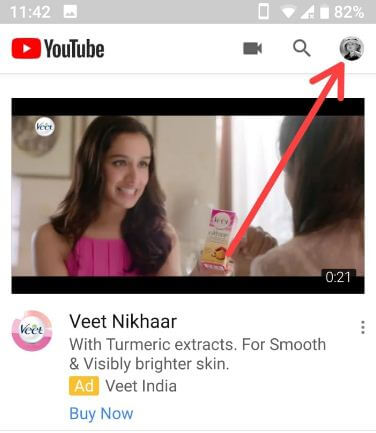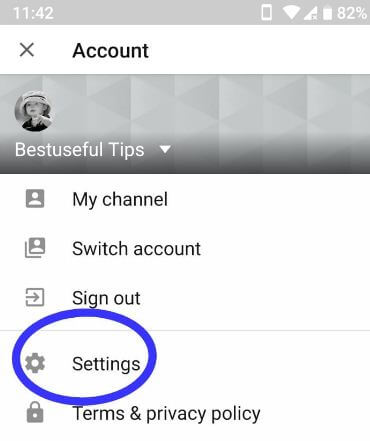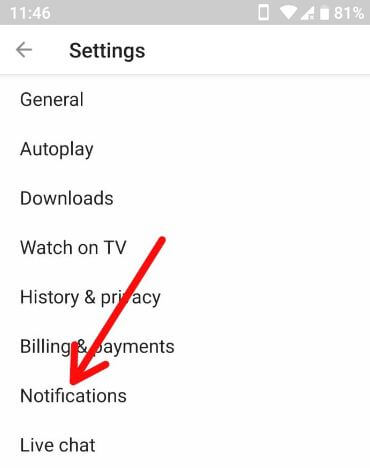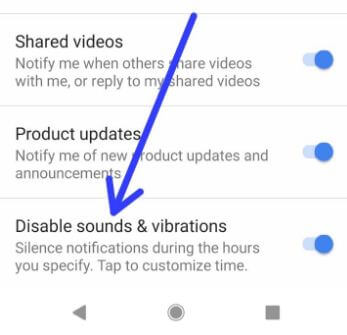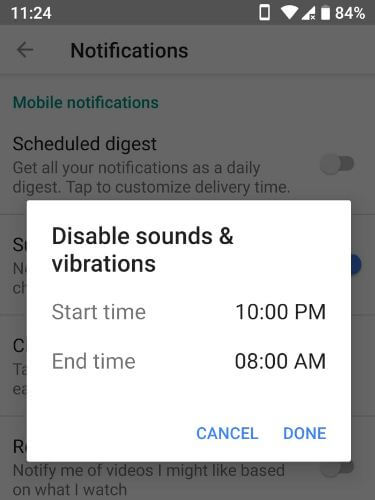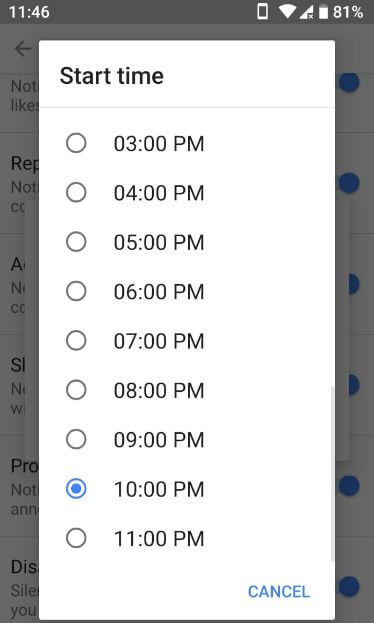Last Updated on March 7, 2021 by Bestusefultips
Annoying by phone vibrates when watching videos on YouTube app Android or iPhone? Recently YouTube added new features and one of them we discussed here’s how to disable notifications sounds and vibration YouTube Android phone. By default turned on “disable sounds and vibration” on YouTube app between 10:00 PM to 08:00 AM in your Android devices. You can customize the time to silent notifications on YouTube during the hours you set on your phone.
To turn off notification sounds and vibration on the YouTube app, go to YouTube notifications settings in your android devices. You can enable/disable notification while watching videos or listening to music on YouTube in the Android device.
Read Also:
- How to use YouTube time to take a break feature in android phone
- How to play YouTube video in the background on any android devices
How to Enable/Disable Notifications Sounds and Vibration on YouTube Android Devices
Let see a complete guide to change notification sounds and vibration settings on YouTube android devices.
Step 1: Open the YouTube app in your Android devices.
Step 2: Tap the Profile icon at the upper right corner.
Step 3: Tap Settings.
Step 4: Tap Notifications.
Step 5: Scroll down up to end of the page and you can see by default turned on “Disable sounds & vibrations” (Show below screenshot)
Step 6: Tap Disable sounds & vibration.
You can see below the given screen in your device.
By default set time (10:00 PM to 08:00 AM) for disabling sounds and vibration on YouTube while watching videos in Android or iPhone devices. If you want to customize time then follow below given steps.
Step 7: Tap Start time to set the time you want.
Step 8: Tap End time and set.
Step 9: Tap Done.
Now you can receive YouTube notifications silently even when disabling sounds and vibration in your android devices.
And that’s all. We hope this makes it clear how to disable notifications sounds and vibration YouTube android phone. If you have any kind of question, tell us in below comment box.