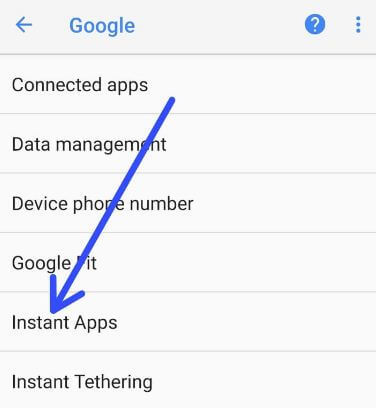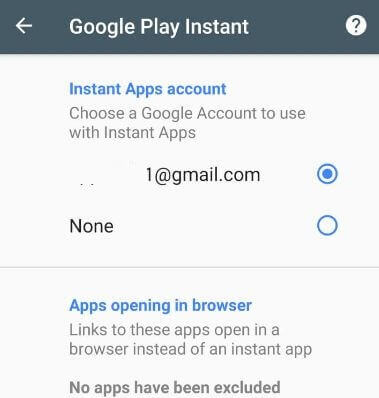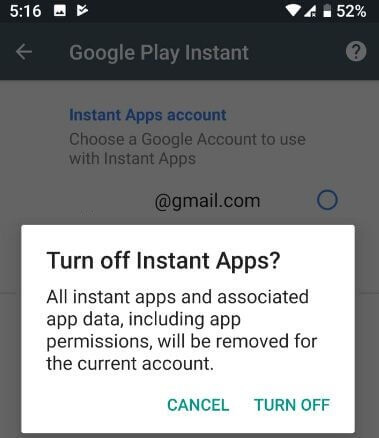Last Updated on March 7, 2021 by Bestusefultips
Here’s how to enable or disable instant apps on Android Oreo 8.0 & 8.1. Do you know what is instant apps? Android instant apps feature is helpful to use play store apps without installation in your device. Instant apps are kept on your device temporarily. If you found the app helpful, go to play store and download it on your android phone. You can find instant app settings under Google settings in your Android Oreo. If you can see the app link in android instant app settings, this app links open in a browser instead of an instant app. If you can’t see instant apps in your Google settings, then it is not yet available for your phone. Also, see recent instant apps, clear data for the instant app, manage permission for instant apps, and turn off instant apps on Android Oreo 8.1.
Read Also:
- How to snooze notifications on android Oreo
- How to enable Gesture navigation in Android Pie 9.0
- How to change notification importance level in Android Oreo
How to Disable/Turn Off Instant Apps on Android Oreo 8.0 & 8.1
Step 1: Swipe down notification panel and tap the Settings.
Step 2: Scroll down up to the end of the page and tap Google.
Step 3: Tap Instant apps under the services section.
Here you can see Android instant app links if available in your Android Oreo and Android Pie 9.0 devices. If available, use instant apps in your Android Oreo 8.0 and 8.1 devices.
Step 4: Choose None.
You’ll see this pop-up screen in your device: Turn off instant apps? Now all instant apps and associated app data, including app permission, will be removed for the current account.
Step 5: Tap on Turn off.
Now, clear all Android instant app links from settings. Do you know how to download instant apps on Android? This article is also helpful while instant apps not working on Android Oreo devices. Several users facing the problem of Android instant apps not showing or instant apps not working in Google Pixel and other devices. Have you been ever facing this type of problem in your device?
Read Also:
- How to disable apps consuming battery on Android Oreo
- How to disable stock apps in Android Oreo without Root
How to Clear Instant App Data on Android Oreo 8.0 & 8.1
Settings > Google > Instant apps > Tap Instant app you want to clear > Clear app data
And that’s all. We hope this makes it clear how to disable instant apps Android Oreo. If you have any kind of trouble, tell us in below comment box. Stay and connect with us for the latest updates.