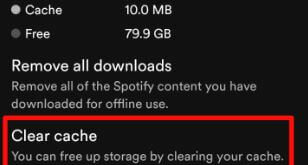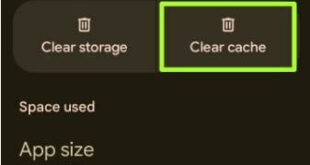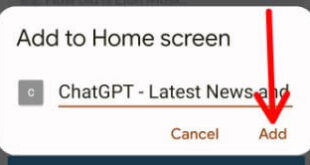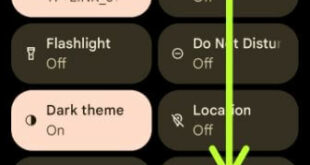Do you want to clear cache on Spotify? Here’s how to clear Spotify cache on Android, iPhone, Windows 11/10, and Mac devices. When you clear your Spotify cache, it will delete unnecessary data that will free up space on your phone and fix Spotify crashing or freezing issues. Also, delete …
Read More »Is Fitbit Charge 5 Waterproof?
Fitbit Charge is a minimal watch whose only concern is health-related activities and showing time. This watch has a monochrome and straightforward design, and it is very light and slim, too. You will get features like ECG, SpO2, heart rate, GPS, step counts, and calorie meter for various workouts or …
Read More »How to Fix OpenAI Services Are Not Available in Your Country
The website frequently displays the error message “OpenAI services are not available in your country.” Check out the reason and the solution below to solve the issue perfectly. You can fix this OpenAI is not available in your country to use VPN, open ChatGPT in private mode or Microsoft browser, …
Read More »How to Fix Spotify Something Went Wrong Try Reloading the Page Error [2024]
Spotify is one of the most famous music platforms where users listen or download music without ad interruptions or offline listen without wifi to join a Spotify premium account. But several users are facing an error with Spotify something went wrong try reloading the page on Windows 11/10 Chrome, Android, …
Read More »How to Use ChatGPT App
ChatGPT, an AI chatbot that has quickly taken over the internet, has remained true to its expectations. You can do many fun things with ChatGPT, from quickly writing blog articles to operating like a coding machine. The fact that this AI chatbot can only be operated on desktop computers via …
Read More »How to Scan QR Code HTC Phone
Here’s how to scan QR code HTC phone. You can scan your HTC QR code using the camera app, Google Lens, or download a third-party application on your phone. If your device has the latest Android version (Google Pixel, Samsung Galaxy, OnePlus), you can see the QR code option in …
Read More »