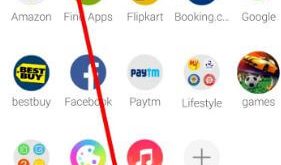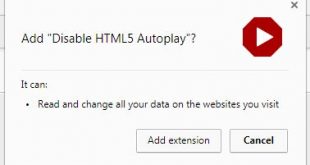Have you ever use Dolphin browser app on android phone? If not use, then check out this article to use Dolphin browser on Android phone. This android browser app has several best features including Ad blocker, gesture and sonar, manually install flash player on android, block pop-up windows and more …
Read More »How to Enter Google Pixel Into Recovery Mode
Here’s how to enter recovery mode on Google Pixel XL and Pixel using hardware key or ADB in Windows PC. It’s quite simple to enter Google Pixel into Recovery mode using the hardware key. Different Android device has slightly different settings to boot into recovery mode. Most of all we …
Read More »How to Split Screen on Google Pixel and Pixel XL
Want to use multi-window mode on Google Pixel and Pixel XL? Here’s how to enable split-screen multitasking on Google Pixel XL and Pixel devices. You can use two applications at the same time in your Android devices. You can view both apps side by side and also resize the window …
Read More »How to Play YouTube Videos in Background on Android Phone
Using split-screen mode in your Google Pixel XL, you can watch YouTube videos and chat on WhatsApp or Facebook with your friends at the same time. Here’s how to play YouTube in the background on android devices without using multi-window mode. In the YouTube app on your android device stop …
Read More »How to Set Up and Use Google Duo on Android
How to set up Google Duo on Android devices. You can change Google Duo’s settings in your Pixel and other Android devices using this tutorial. Google Duo is a high-quality video calling apps for Android and iOS users. Using this video calling app, you can easily make video calls to …
Read More »How to stop auto playing video in Google Chrome
Annoying of auto play video on YouTube or display advertisement in chrome browser? To stop auto playing video in Google chrome, find the video add and pressing the cross button to stop it. Every time facing this issue whenever open new videos in your browser or android phone. Let see …
Read More »