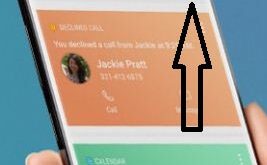In Pixel 2 and Pixel 2 XL camera introduced a new Portrait mode. In this tutorial, I will show you a guide to use Portrait mode on Pixel 2 and Pixel 2 XL. Portrait mode uses only a single main camera to automatically find the depth of field, which focuses …
Read More »How to Enable Active Edge on Pixel 2 and Pixel 2 XL
Here’s how to enable active edge on Pixel 2 and Pixel 2 XL. Google Pixel 2 (XL) use a new squeeze function is called Active edge. Using this Squeeze gesture, you will quickly launch Google Assistant to squeeze the bottom half of your phone. In Pixel 2 and Pixel 2 …
Read More »How to Turn Off Always on Display Pixel 2 and Pixel 2 XL
By default enable always-on display in your Pixel, Pixel XL, Pixel 2, Pixel 2 XL, etc. When use always-on display in Pixel 2 and Pixel 2 XL, your screen wake up while getting any notifications on your screen. You can see notifications, date & time, battery percentage, and temperature in …
Read More »How to disable edge screen on Galaxy Note 8
Edge screen feature is useful to instantly access the contacts, apps and your favorite functions you use most on your Galaxy Note 8 edge screen. But several users reported annoying due to edge screen. So in this tutorial, I will show you complete guide to disable edge screen on Galaxy …
Read More »How to Disable Bixby Button on Samsung Galaxy Note 8, S8 Plus, S8
Annoying by Samsung Galaxy Note 8 Bixby button? Using this Bixby button (left side) on the Galaxy Note 8 device, quickly access the assistant in your device. Several users irritating because of accidentally pressing the Bixby button while setting lower phone volumes in your Note 8. In this tutorial, I …
Read More »How to Change Home Screen Launcher on Galaxy Note 8
The launcher is useful to customize your Galaxy Note 8 device to make the screen stylish and set your favorite themes & wallpapers, change the background app icon, font style, and more. By default set launcher on your Galaxy Note 8 device. You will try different launchers on your Galaxy …
Read More »