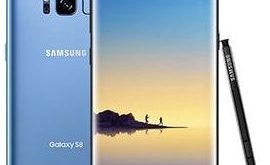Samsung galaxy Note 8 launched with many new features such as S Pen, Live message, dual camera and more. Home screen is the one of the most important things about how your galaxy Note 8 looks. In this tutorial, I will show you several important Galaxy Note 8 home screen …
Read More »How to enable full screen apps on Galaxy Note 8
Galaxy Note 8 has several app settings such as change default app, enable full screen apps, install app from unknown source, clear notification badge and control app permission. But in this tutorial, I will show you complete details to enable full screen apps on Galaxy Note 8 device. This full …
Read More »How to change lock screen shortcuts on Galaxy Note 8
Samsung galaxy Note 8 has several lock screen settings. But in this tutorial, I will show you complete guide to change lock screen shortcuts on galaxy Note 8 device. By default two app shortcuts on the lock screen for quick access. You will change left shortcut and right shortcut app …
Read More »How to Enable or Disable Safe Mode on Samsung Galaxy Note 8
Here’s how to get into safe mode on Samsung Galaxy Note 8. When turning on safe mode, you can check if any third party app causing the issue on your phone. App crashing or freezing issue is slow down your Galaxy Note 8 performance and speed. To fix the app …
Read More »How to set up and use Facial recognition on Galaxy Note 8
Samsung galaxy Note 8 has several awesome features, but it offers several security options including Facial recognition, Fingerprint scanner and Iris scanning. In this tutorial, I will show you complete guide to set up and use facial recognition on galaxy Note 8. In galaxy Note 8, you can use either …
Read More »How to enable gesture on Galaxy Note 8
Let see how to enable and use moves gesture on Samsung galaxy Note 8 device. Gesture feature is helpful to quickly see notifications, palm swipe to capture photo, making a call or sending a text, power off phone and other shortcut tricks. In Galaxy Note 8, you can see special …
Read More »