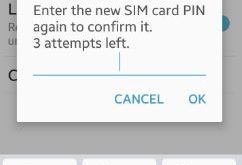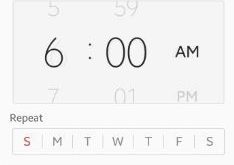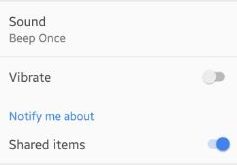Do you want to setup SIM card lock android phone? This SIM card lock settings protect your android device and safe from other user hands. You can setup or change SIM card lock using lock screen and security settings of your android lollipop 5.1.1 and marshmallow 6.0. To enable lock …
Read More »How to set alarm clock android phone
Set alarm clock android phone. To get up early in the morning, set alarm clock on your android phone to help you wake up early. You can see different alarm settings options such as alarm tone, Snooze time, increase alarm volume for the 1st 60 sec and set or change …
Read More »How To Wipe Cache Partition On Android 8.1 Oreo
This Wipe or clear cache partition on android Oreo 8.1 & 8.0 devices fix several issues such as frozen phone, unresponsive touch screen, app freezing or crashing, slow your device, etc. If you find any app-related issues on Oreo, clear all cache or clear app cache on your Android 8 …
Read More »Best Currency Converter Apps For Android in 2023
Whether you are traveling for fun or business, getting the most accurate currency converter is highly important. Thanks to technology, there are several of best currency converter apps for Android in 2023, which you can check multiple currencies, exchange rates, and money transfers at your fingertips. You can easily convert …
Read More »How to change Google drive notification settings android
Change Google drive notification settings android phone. You can show drive, uploaded docs, sheets and slides notifications on your android lollipop 5.1.1 and marshmallow 6.0 device. In notification settings, you can see settings of sound, shared items, docs access requests, comments and other account related messages notifications. Images, files and …
Read More »How To Enable Android 8.0 Dark Theme
Do you want to change the theme on Android Oreo 8.0? Here’s how to enable Android 8.0 dark theme without root or custom ROMs. In Android Oreo devices, users can easily customize phone themes, screen savers, and wallpaper. You will see a complete guide on the XDA Developers forum that …
Read More »