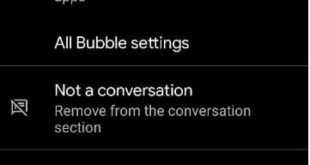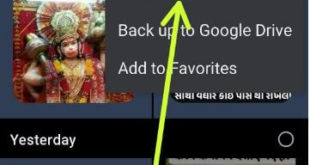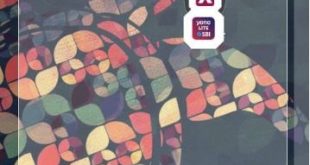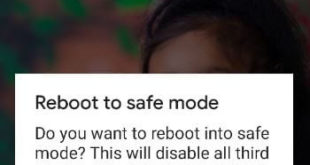Do you want to stop notifications from popping up on the screen on Android phones? By default show all notification content on the screen in your stock Android 11 OS. Here’s how to turn on or turn off pop-up notifications on Android 11. When the device is unlocked, show notifications …
Read More »How to Turn On Bubbles on Android 11
Do you want to use chat bubbles on your stock Android 11? Here’s how to turn on or turn off bubbles on Android 11. You can individually turn on bubble notifications on Android 11 stock OS using apps & notification settings. When enabling chat bubbles, you can see a bubble …
Read More »How to Hide Photos and Videos on Android 11 Stock OS
Do you want to hide photos from gallery without any app in your Android 11 stock OS? Here’s how to hide photos, videos, files or documents, apk, and other internal storage data (Exclude Apps) on your Android 11 using a safe folder in the Files app. Just move photos, videos, …
Read More »How to Create a Folder in Android 11
Do you want to create new app folders on stock Android 11 OS? Here’s how to make app folders on your Android 11 home screen. You can create a folder of your favorite apps that use to quickly access apps of individual categories like social, entertainment, shopping, news, etc. Stock …
Read More »How to Use Gesture Navigation in Android 11
By default enable full-screen gesture navigation in your stock Android 11 OS. You can see a horizontal line at the bottom middle instead of navigation bar buttons. If you don’t want to use gesture navigation, you can select 3-button navigation (Back, Home, and Recent apps) on your stock Android phone. …
Read More »How to Boot Into Safe Mode Android 11
By default, turn off safe mode on your Android smartphone. Here’s how to boot into safe mode Android 11 stock OS. You can use safe mode to check any downloaded app causing issues in your device, like the app crashing or freezing, Android slowing down, suddenly stopping apps, etc. Enabling …
Read More »