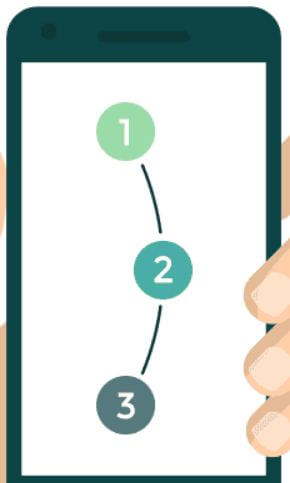Last Updated on March 13, 2020 by Bestusefultips
Have you understand the heart-stopping problem of lost data, it is a very disappointing situation when you lost your data without backup. But now you have the best solution for that problem in the form of EaseUS Best data recovery software to restore lost data. It can serve you a multipurpose solution as per your need in a rapid fast speed than any other software.
EaseUS data recovery software 12.8 is the best software among all software, which is useful for the recover your data easily and quickly which was formatted, deleted or lost from your PC, laptop, any other external device. EaseUS Best data recovery software to restore lost data is available in the free version as well as pro version as per your need. Choose it as per your data recovery software requirement.
Don’t Miss This:
- How to schedule software update time on Android
- How to recover deleted photo on android device using Google Photo app
- How to backup and restore data on Google Pixel and Pixel XL
EaseUS best data recovery software 2020: Most Popular
Around 7.2 million people make their data recovery partnered EaseUS and they are fully satisfied with it. EaseUS data recovery wizard free edition having a capacity of recovering your hard drive, USB drives, memory cards, and any other storage devices. It is no doubt Best data recovery software to restore lost data. This is the all in one data recovery software for all situation of data loss.
The facility and the benefits you provide from EaseUS Android data recovery software and the purposes you served by it are you recover data from all the categories and formats and any type of files, now you can imagine the power of EaseUS best data recovery software to restore your lost data. The data you can recover by EaseUS is as under.
EaseUS data recovery wizard free is useful for recover lost files, pictures, video, your documents, your visual audios, deleted filed, errors of formatting, partition losses, operating system crashes, virus attacks and many other data loss scenarios. Features of EaseUS best data recovery software to restore your lost data are here.
You can quickly recover accidentally deleted files recovery, formatted recovery although you have lost your data from your disk which is a very special feature of EaseUS, recovery of recycle bin after emptying it, even if your whole partition is missing your lost partition data can recover, ease us is also repairs the damage of hard drive, virus attacks are also protected by EaseUS very finely when your operating system is crashed EaseUS provided a downloadable WinPE bootable media so that you can recover your lost data which was affected by operating system crashing and last but not the least RAW partition recovery is also to access by EaseUS Best data recovery software to restore lost data.
The other benefit of EaseUS is its simplicity, you can get you all recovery in just 3 clicks very efficiently and no recovery prior experience is required. Second is two quickest and useful scanning method quick scan and deep scan and last is the preview of recovery by which you can choose your appropriate and required recovery.
EaseUS best recovery software to restore lost data is useful for recover more than 1000 file types which are in the category of audio, document, video, graphics, email files and other files like a zip file, etc. In all categories the all qualities are considered and especially in email files are outlook files and outlook express files. So, no files are out of the radar range of EaseUS.
3 versions of data recovery software are available in EaseUS which are data recovery wizard free, data recovery wizard pro and data recovery wizard pro+winpe. In data recovery wizard free you can get 2 GB data access and in other you get unlimited data access, on the other hand, you have not to license for the free version and the bootable media for an emergency is only available in data recovery wizard pro+winpe. So choose your required EaseUS Best data recovery software to restore lost data.
Technological specifications of EaseUS data recovery software:
Devices which supported are – PC/laptop, hard drive, USB drive, external disk, SSD, microcard, camcorder, digital camera, music player, video player, raid, cf/sd card, zip drive, pen drive, and other storage devices.
Operating systems: Windows 10/8.7/8.1/7/XP/vista and windows server 2016,2012,2008,2003
File system- fat(fat12,fat16,fat32), exFAT, NTFS, ntfs5, ext2/3, hfs+, refs -> Disk space required is 32 MB minimum for installing, CPU is at least x86 and ram of minimum 128 MB.
Short user guide for how to recover lost data by EaseUS
1] Find your data lost location and start searching and select a location to start the process
2] Scan your device or computer for retrieving lost data you can also pause and resume.
3] Get the preview and get your lost files after filtering and select what you need and the necessary data.
So that’s all about the EaseUS best data recovery software to restore your lost data and by all the parameters it is the best of best so kindly try it and provide better security to your important data.