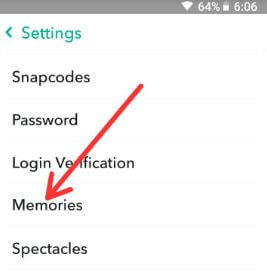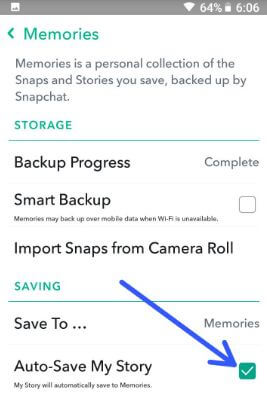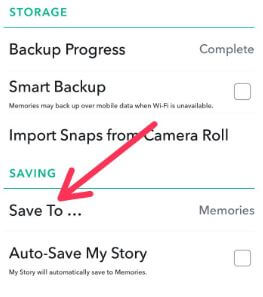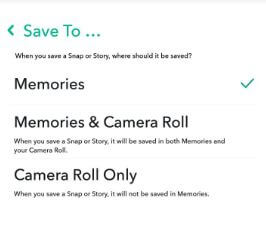Last Updated on March 7, 2021 by Bestusefultips
Snapchat is one of the most using social media apps. We create a Snapchat story and share with friends or other people. Do you know Snapchat include feature for automatically save snaps to camera roll or memories? By default your snap or story save to memories. In this tutorial, I’ll show you complete guide to automatically save Snapchat stories in android phone.
In Snapchat memories, you’ll collect all of your snaps and stories you save and backed up by Snapchat in android device. To save Snapchat message automatically in android, enable Auto-save My story under memories settings. Follow below given step by step process to automatically save Snapchat stories in android phone.
You May Like:
How to block someone from seeing your Snapchat story in android
How to change who can see my story on Snapchat in android
How to turn on automatically save Snapchat stories in android phone
Step 1: Open Snapchat app in your android devices
Step 2: Tap on Snapchat Ghost icon at top left side corner
Step 3: Tap on Settings gear icon at top right side corner
Step 4: Scroll down up to Memories under settings and tap on it
Here you can see Storage and saving sections.
Storage:
You’ll enable smart backup of memories when Wi-Fi not available and back up memories using mobile data in your android data. Also import Snaps from camera roll in your android devices.
Saving:
By default Snap saves to memories. You’ll automatically save snaps to camera roll only/memories & camera roll.
Step 5: Tick mark box Auto-save My story
Now your story will automatically save to memories in your android devices.
Step 6: Tap on Save to if you want to move or save all Snapchat memories to camera roll
Step 7: Choose Memories & camera roll/Camera roll only option you want to save a snap in your android or iPhone devices.
And that’s all. Do let us know whether you liked this article turn on automatically save Snapchat stories in android phone. Let us know your thoughts in the below comment section. If you have any other idea, you can share with us.