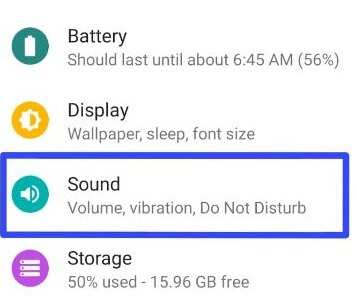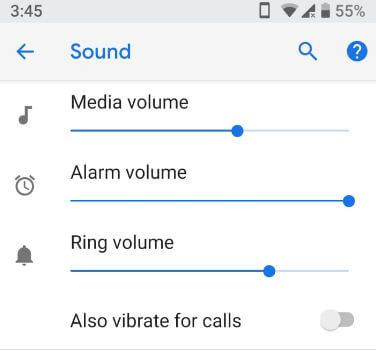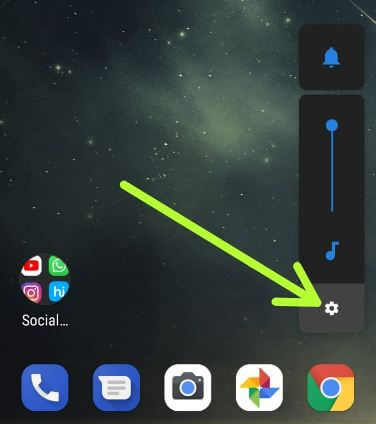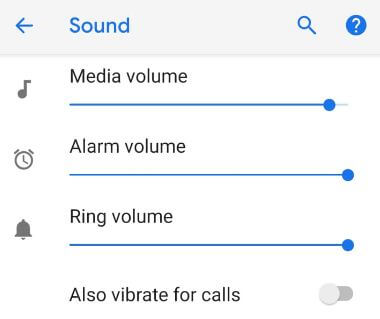Last Updated on March 7, 2021 by Bestusefultips
Here’s how to set or adjust media volume in Android 9 Pie devices. When you press the volume up or down button, it will affect only media volume in your device. You can increase media volume, ring volume, and alarm volume using sound settings. This new volume settings include media volume, ring volume, and alarm volume. Also, quickly access sound settings in Android Pie using volume up or down button. Also, turn off ring and notifications vibrations in Android Pie 9.0.
Read Also:
- How to take a screenshot in Android Pie 9.0
- How to set custom notification tone in WhatsApp group Android
- How to set custom ringtone in Android Oreo 8
How to Adjust Ringtone Volume in Android Pie 9.0
There are two ways to change ringtone volume on Android Pie 9.0 supported devices.
1st Method: Set Ringtone Volume in Android Pie Using Sound Settings
Step 1: Swipe down the notification shade and tap the Settings gear icon.
Step 2: Tap Sound.
You can see the below screen in your device. Here you can set media volume, alarm volume, and ring volume.
Step 3: Set ring volume you want to adjust.
In Android Pie sound settings, you’ll also enable vibrate for calls, use Do not disturb, enable prevent ringing, change notification sound and enable/disable other sounds & vibrations settings such as screen locking sounds, charging sounds, touch sounds, dial pad tones. Also, turn on/turn off touch vibration (Haptic feedback) in Android 9 Pie.
2nd Method: Quickly Adjust Ringtone Volume in Android 9 Pie Using Volume up & down button
Step 1: Press the volume up or volume down button from any screen in your Android Pie 9.0.
Step 2: Tap Settings icon in the volume slider button.
Step 3: Change Ring volume, media volume, and alarm volume you want to set.
How to Disable Vibrations in Android 9 Pie
Step 1: Go to Settings in your device.
Step 2: Tap Accessibility.
Step 3: Tap Vibration under interaction controls.
Here you can view “touch vibration” and “ring & notification vibration” settings in Android Pie 9.0.
Step 4: Tap Ring & notification vibration.
Step 5: Select Off.
How to Disable Touch Vibration in Android Pie
Settings > Accessibility > Interaction controls > Vibration > Touch vibration > Off
Do you still have a question about adjusting the ringtone volume in Android Pie 9.0? Feel free to leave them in the below comment box. What are your favorite features of Android 9 Pie? Tell us in below comment box.