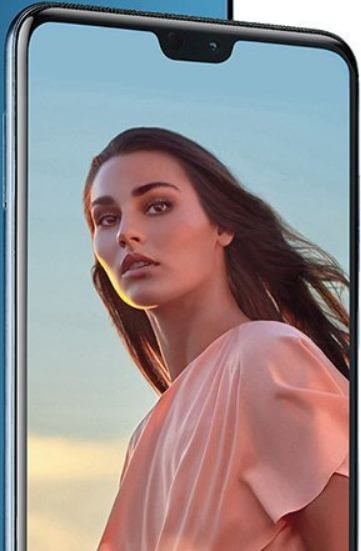Last Updated on March 7, 2021 by Bestusefultips
Huawei P20 Pro has three rear cameras including 40 MP RGB (f/1.8), 20 MP Monochrome (f/1.6) and 8 MP Telephoto (f/2.4). Also including several camera features such as Master AI, 3D Portrait, super slow motion videos and more. But in this tutorial, I’ll show one of the handy Huawei P20 Pro camera tips. Let see how to take ultra snapshot on Huawei P20 Pro EMUI 8.1 devices.
This Huawei P20 Pro ultra snapshot settings helpful to take a quick snapshot in your device when screen is off. By default set this setting, so whenever you double tap the volume down button in your device, it will automatically taking a snapshot. Follow below given step by step process to take ultra snapshot on Huawei P20 Pro and P20 Oreo 8.1.
You May Like This:
How to improve battery life on Huawei P20 Pro and P20: 8 Ways
How to switch navigation button in Huawei P20 Pro
How to capture screenshot on Huawei P20 Pro and P20
How to take ultra snapshot on Huawei P20 Pro and P20
Step 1: Open camera app in your device
Step 2: Tap Settings gear icon at upper right corner
Here you can see Huawei P20 Pro camera settings such as enable Master AI, GPS tag, capture smiles, 4D predictive focus and other settings.
Step 3: Scroll down up to end of the page and tap ultra snapshot
Step 4: Choose take a quick snapshot
Step 5: Now press volume down button two times when screen is off to quickly capture snapshot in your Huawei P20 Pro
If you want to open camera when double tap volume down key, choose open camera instead of take a quick snapshot. Also turn off this volume down settings in your Huawei P20 Pro and P20 devices.
Camera > Settings > Ultra snapshot > Take a quick snapshot / Open camera / Off
You can choose settings from above you want to use in your device. Let see other handy Huawei P20 Pro camera tips you should know.
Capture smiles
Automatically take photos when your face detected as smiles in your device.
4D Predictive focus
Show the point of focus on moving objects in real time.
You can take burst shoot to touch & hold shutter icon and use volume button for shutter in your Huawei P20 Pro and P20 device.
And that’s all. Did you found above tutorial helpful to take ultra snapshot on Huawei P20 Pro and P20? If you have any question, tell us in below comment box.