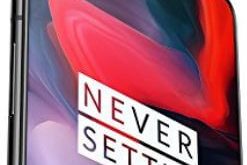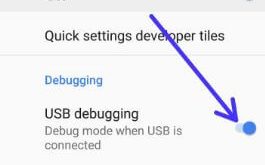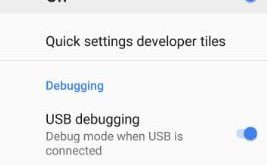By default hidden developer mode in Samsung Galaxy Note 9 Oreo 8.1 devices. Let see how to enable developer mode in Galaxy Note 9 or Galaxy Note 8.These galaxy Note 9 developer options include several helpful features such as USB debugging, OEM unlock, debug app, logger buffer size, USB configuration, …
Read More »How to enable USB debugging on Huawei P20 Pro
Want to transfer data between Huawei P20 Pro and computer or laptop? USB debugging is one of the easy ways to transfer data between two devices. But by default turn off USB debugging in your Huawei P20 Pro, P20 Lite and other devices. Let see how to enable USB debugging …
Read More »How to enable developer options Huawei P20 Pro
Here’s how to enable developer options Huawei P20 Pro or P20 Lite. By default hidden developer mode in android devices. To use this hidden Huawei P20 Pro developer features, first of all activate it in your devices. We can use same method as other android devices use to turn on …
Read More »How to backup data in OnePlus 6
OnePlus 6 device has 128 GB or 256 GB storage. So this storage is enough for most of people. We store photos, videos, messages, apps, documents and other files in our devices. In this storage some of the data are important for us. Let see how to backup data in …
Read More »How to Enable USB Debugging on Android 9 Pie
Here’s the guide to enable or disable USB debugging on Android 9 Pie. To enable USB debugging in Android Pie, first of all, make sure to enable developer mode in android 9. This android 9.0 USB debugging mode is helpful to copy data between your desktop PC and other devices. …
Read More »How to Enable USB Debugging on Samsung Galaxy S9/S9 Plus
Want to enable USB debugging on S9 and S9 Plus? First of all, make sure to turn on hidden Samsung S9 developer options. This USB debugging section is useful to transfer data between your PC and your device. You can install apps on your galaxy S9 plus device without any …
Read More »