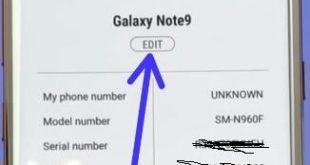Samsung Galaxy Note 9 has Bluetooth supported S Pen. Here’s how to use your S Pen as a remote on Galaxy Note 9. To use S Pen on Note 9, you can customize S Pen remote in your device. Using galaxy Note 9 S Pen, you’ll take a selfie, switch …
Read More »How to Write a Screen Off Memo on Samsung Galaxy Note 9
Here’s how to use a screen off memo on your Samsung Galaxy Note 9. You can create the screen off memo and S Pen signature color settings on your Samsung Note 9 using S Pen. To enable/disable screen off memo on Note 9, go to S Pen subheading under advanced …
Read More »How to Enable and Use Game Launcher on Galaxy Note 9
Here’s how to set up and use a game launcher on Galaxy Note 9. You can set up game launcher on galaxy Note 9 under advanced features settings. By default installed Game launcher app in your Samsung device. All install games will be shown under the game launcher app. You …
Read More »How to Use the S Pen on Galaxy Note 9 Camera
Here’s how to enable and use S Pen on Galaxy Note 9. This Samsung Note 9 S Pen stylus is useful to play or pause music, take a photo without touch your Note 9, open app, unlock your device remotely, create a note, and more. Also, use S Pen as …
Read More »How to Enable and Use Scene Optimizer on Galaxy Note 9
Here’s how to enable scene optimizer on Galaxy Note 9. This Samsung galaxy note 9 Scene optimizer feature is useful to automatically adjust the color settings of your picture to match the subject. It’ll alert you about blur photo or video when capturing on your Note 9. So you can …
Read More »How to Change Device Name/Bluetooth Name on Galaxy Note 9
Want to change the device name (Bluetooth name) on Galaxy Note 9? By default, you can see your device name set as “Galaxy Note 9”. You’ll change the phone name android using about phone settings. Just edit the name on Note 9 you want to set in your device. This …
Read More »