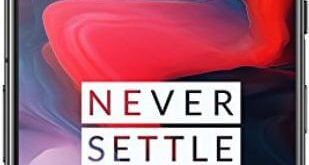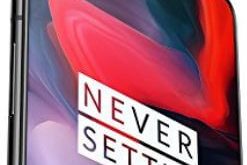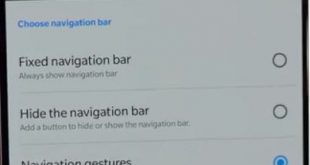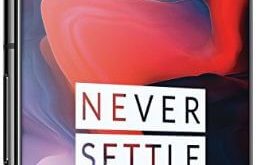By default turned off night mode in your OnePlus 6. You can turn on or enable night mode in OnePlus 6 using display settings. This OnePlus 6 night mode is used to easily look at your device screen or read in dim light and also help to fall asleep easily. …
Read More »How to Lock Apps in OnePlus 7 Pro, 7T Pro, 7T, 7, 6T, 6
Here’s how to lock apps in OnePlus 6 Oxygen OS. You can lock apps using a fingerprint scanner in OnePlus 6 using a built-in app locker feature. This App locked feature is helpful to protect your app important data. Also, hide apps notification contents on OnePlus 6 that added on …
Read More »How to set up face unlock on OnePlus 6
There are several lock screen security features available on OnePlus 6 including fingerprint, face unlock, pattern lock, PIN number, smart lock and more. But in this tutorial, I’ll show you how to set up face unlock on OnePlus 6 Oxygen OS. You can add your face in OnePlus 6 using …
Read More »How to enable Navigation gestures on OnePlus 6
By default show navigation bar button on your OnePlus 6 Oxygen OS. You can enable navigation gestures on OnePlus 6 to replace navigation bar in your device. Also add a button to show or hide navigation bar on OnePlus 6 Oreo 8.1 device. Use buttons settings to enable gesture navigation …
Read More »How to Change Back and Recent Buttons on OnePlus 6
By default set navigation bar buttons on your OnePlus 6. You can customize the navigation buttons on OnePlus 6 Oxygen OS using buttons settings. We can see the back button, home button, and recent apps button on on-screen navigation. Let see how to swap back and recent buttons on OnePlus …
Read More »How to Change Clock Style In OnePlus 7 Pro, 7T Pro, 7, 6T, 6
By default set clock style in OnePlus 6 ambient display and always-on display. You can change clock style in OnePlus 6 Ambient display using display settings. While enabling ambient display on OnePlus 6, wake up screen when you receive notifications on your phone. In the OnePlus 6 Ambient display, you …
Read More »