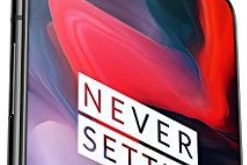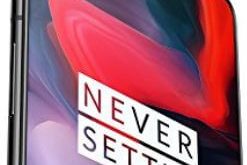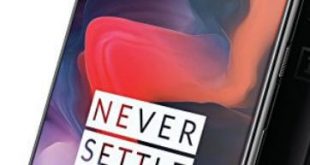Here’s how to enable or disable smart lock in OnePlus 6 Oxygen OS. You can find a smart lock option under lock screen & security settings in your device. In OnePlus 6 smart lock feature, you can see On-body detection, trusted places, trusted devices and trusted voice options. Lock screen …
Read More »How to Fix Bluetooth Not Connecting OnePlus 6
Annoying by Bluetooth not working on OnePlus 6 Oxygen OS? In Bluetooth problem, you can see can’t pair with car or Bluetooth accessory isn’t connecting to your OnePlus 6 or latest Oxygen OS devices. We play music on a car or make phone calls via Bluetooth pair. Let see how …
Read More »How to take a screenshot on OnePlus 6
There are several ways to take a screenshot on OnePlus 6 Oxygen OS. OnePlus 6 device added new “three finger screenshot gesture” for capture screenshot in your device. Also take a long screenshot on OnePlus 6 to scrolling the page in your phone. This OnePlus 6 scrolling screenshot feature is …
Read More »How to Hide Status Bar Icons in OnePlus 6
By default view several icons on the status bar in your OnePlus 6 device such as Wi-Fi, battery style, date & time, and more. You can customize the status bar on OnePlus 6 using display settings. There are various app icons on the status bar that not used such as …
Read More »How to Enable Ambient Display in OnePlus 6
By default turned off ambient display in OnePlus 6 Oxygen OS. When you enable ambient display in OnePlus 6, your device screen wakes up automatically while receiving any notification on your device. You can see lift up display (by default disable), contextual info, display message, and new notifications options in …
Read More »How to turn on reading mode in OnePlus 6
Here’s how to turn on reading mode in OnePlus 6 Oxygen OS using display settings. By default turn off reading mode in your devices. While activate reading mode in OnePlus 6, your device screen looks black & white with dim light. It will help users to read books and other …
Read More »