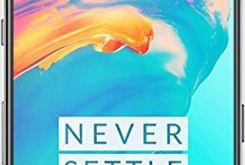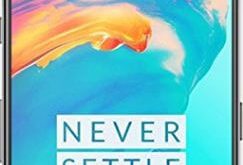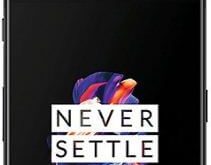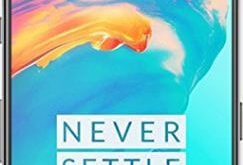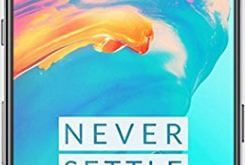By default mostly devices use volume down and power button at the same time to take screenshots. But in this tutorial, I will show how to take long screenshots on OnePlus 5 and OnePlus 5T. In OnePlus devices, also use three fingers Gesture to take a screenshot in your OnePlus …
Read More »How to Use App Locker in OnePlus 5 and OnePlus 5T
OnePlus 5 has several amazing features and one of them we discuss here is app locker. OnePlus 5 app locker feature is useful to hide apps or lock apps in your OnePlus devices. To hide important apps in your OnePlus device, you can use app locker in OnePlus 5 and …
Read More »How to Change Bluetooth Audio Codec on OnePlus 5T
OnePlus 5T has several amazing features including Reading mode, Gaming Do not disturb, vibration pattern & vibration intensity, parallel apps, Shot on OnePlus watermark, and more. But in this tutorial, I will show you steps to change Bluetooth audio codec on OnePlus 5T/OnePlus 5. This Bluetooth audio codec feature is …
Read More »How to Use Pro Mode On OnePlus 5T
OnePlus 5T has several camera tips but in this tutorial, I will show you how to use Pro mode on OnePlus 5T to take a good picture. In OnePlus 5/OnePlus 5T camera Pro mode, you can adjust Histogram, save RAW photos, shoot straight photos, picture information, save specific preset and …
Read More »How to enable Night mode on OnePlus 5T
OnePlus 5T has a several awesome features, one of them we discuss here is Night Light mode. Here’s how to enable Night mode on OnePlus 5T. By default turn off Night mode in your OnePlus device. You can turn on night mode on OnePlus 5T using display settings in your …
Read More »OnePlus 5T Advanced Settings
Here’s the list of OnePlus 5T advanced settings. In this advanced settings, you can see accessibility, printing, pocket mode, OTG storage, recent app management, schedule power on/off, Gaming Do not disturb, and Bluetooth Audio codec. Let see one by one all OnePlus 5T advanced settings. Read Also: How to change …
Read More »