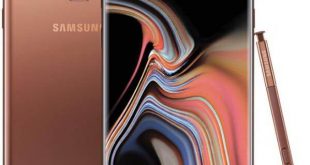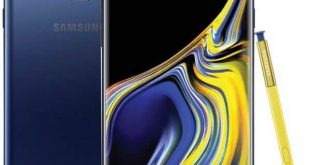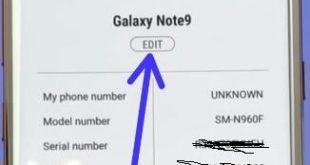Here’s how to change the on Samsung Galaxy Note 9 lock screen and always-on display. You can change lock screen clock style on galaxy Note 9 using clock style in lock screen settings. In Samsung Galaxy Note 9 lock screen settings, you can customize always-on display and change clock style …
Read More »How to Set Up Intelligent Scan on Galaxy Note 9
Want to use an Intelligent scan on galaxy Note 9 to unlock your device? Let see how to set up and use Intelligent scan on Galaxy Note 9 to secure your phone data. In Samsung note 9 biometric security, you can see various options including Intelligence scan, Face recognition, Iris …
Read More »How to Set Up and Use Face Recognition on Galaxy Note 9
You can see various Biometrics security options available in your Samsung Galaxy Note 9 such as Intelligence scan, Face recognition, Iris scanner, and Fingerprint scanner. But in this tutorial, I’ll show you how to set up face recognition or face unlock on Galaxy Note 9 devices. To use face recognition …
Read More »How to Enable and Use Scene Optimizer on Galaxy Note 9
Here’s how to enable scene optimizer on Galaxy Note 9. This Samsung galaxy note 9 Scene optimizer feature is useful to automatically adjust the color settings of your picture to match the subject. It’ll alert you about blur photo or video when capturing on your Note 9. So you can …
Read More »How to Change Device Name/Bluetooth Name on Galaxy Note 9
Want to change the device name (Bluetooth name) on Galaxy Note 9? By default, you can see your device name set as “Galaxy Note 9”. You’ll change the phone name android using about phone settings. Just edit the name on Note 9 you want to set in your device. This …
Read More »How to Check Time Spent in Each Apps Android 9 Pie
Here’s how to see how much time you spend in Android 9 Pie. You can check how long you’re using apps on your Android Pie 9.0 using digital wellbeing features. You can see time spent in apps option under apps & notification settings in your Pixel running Android Pie 9.0. …
Read More »