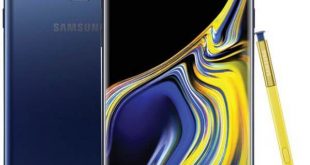Here’s how to enable and turn off full screen mode on your Samsung Galaxy Note 9. You can individually choose which apps you want to see in the full screens aspect ratio. Not all apps supported full-screen mode on Samsung note 9. You can enable and use full-screen apps on …
Read More »How to Change the Navigation Bar Button Order on Galaxy Note 9
Do you want to change the Galaxy Note 9 navigation button order? Here’s how to change the navigation bar button order on Galaxy Note 9 One UI 2.0 & 1.1. You can switch the Navbar button order on galaxy Note 9 under display settings. By default navigation button set as …
Read More »How to Enable and Use Game Launcher on Galaxy Note 9
Here’s how to set up and use a game launcher on Galaxy Note 9. You can set up game launcher on galaxy Note 9 under advanced features settings. By default installed Game launcher app in your Samsung device. All install games will be shown under the game launcher app. You …
Read More »How to Change Default Apps on Galaxy Note 9
Here’s how to change Galaxy Note 9 default apps. By default set default apps on Samsung Note 9 such as phone app, SMS app, calendar app, browser app, home app (launcher), calling apps, music app, and more. You can individually change default apps on Note 9 under apps settings. Sometimes …
Read More »How to Change Screen Mode on Galaxy Note 9
Here’s how to change display mode on galaxy Note 9. By default galaxy Note 9 screen mode set as Adaptive display. You can change screen mode on galaxy Note 9 under display settings. This Samsung Note 9 screen mode includes Adaptive display, AMOLED cinema, AMOLED photo, and basic mode. You …
Read More »How to Take a Screenshot on Samsung Galaxy Note 9
Here’s how to capture a screenshot on Galaxy Note 9. There are 3 ways to take a screenshot on Galaxy Note 9. One of the most common methods to take a screenshot is using the power button & volume down button. You can use the Palm swipe gesture and use …
Read More »