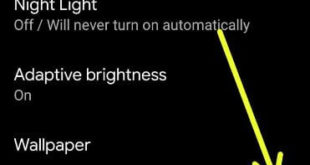Are you bored with the default system icon and font style on your OnePlus 8 Pro? Here’s how to change the icon shape and font style on OnePlus 8 Pro and OnePlus 8. You can easily customize OnePlus 8 Pro looks to change on the system icons, icon pack, system …
Read More »How to Set Up Night Mode on OnePlus 8 Pro
Here’s how to enable and use night mode on OnePlus 8 Pro/OnePlus 8 to easier to look screen. By default turned off Oneplus night mode. You can manually or automatically turn night mode (Dark mode) on your OnePlus 8 Pro using display settings. When enabling night mode, your phone screen …
Read More »How to Enable Dark Mode on OnePlus 8 Pro
OnePlus 8 Pro adds customization section that includes dark mode (Tone), accent color, clock style, icon packs, system icons, etc. But in this tutorial, I will show you steps to enable dark mode on OnePlus 8 Pro and OnePlus 8 Oxygen OS. Choose your OnePlus 8 Pro theme from colorful/light/dark. …
Read More »How to Turn On Dark Mode on Galaxy S20 Ultra, S20 Plus, and S20
Here’s how to enable dark mode on the Galaxy S20 Ultra, S20 Plus, and S20. By default set light mode. When enabling the dark theme in your Samsung S20 Ultra, it will black the background of phone settings, notification panel, and more. You can set schedule time or choose sunset …
Read More »How to Turn on Dark Mode in Pixel 3a, 3a XL, 4, 4 XL
Here’s how to turn on Google Pixel 3a dark mode. Two ways are available to enable a dark theme on your Google Pixel 3a, 3a XL, 4, 4 XL which running Android 10 devices. The dark theme uses a black background to help improve battery life longer. If you have the …
Read More »7 Best Android 10 New Features
Check out these top 7 best android 10 features for all Pixel devices. Android 10 is now officially available for all Pixel devices. Click here to download and install android 10 via OTA if installed android Q Beta 6 or download sideloadable OTA & factory images to manually install Android …
Read More »