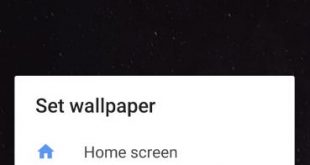USB debugging is one of the useful settings under developer options on Google Pixel 3 and Pixel 3 XL. You can turn on and use USB debugging settings to copy data between your Pixel device and the computer or Laptop. To enable USB debugging in Pixel 3 and Pixel 3 …
Read More »How to Use Google Pixel 3 Gestures
Here’s how to enable and use Gestures on Pixel 3 and Pixel 3 XL devices. There are several Gestures available in your Google Pixel 3 and Pixel 3 XL including Active edge, swipe fingerprint for notifications, Jump to camera, System navigation (Android 10), flip camera, Flip to Shhh, prevent ringing, …
Read More »How To Reset Network Settings Android 9
Annoying by Bluetooth or Wi-Fi not connecting on android 9.0? To fix this issue, reset network settings android 9 Pie devices. You can find reset Wi-Fi, mobile and Bluetooth settings under reset options in your device. This reset android P network settings will reset all network data including Wi-Fi, mobile …
Read More »How to use Picture-in-picture mode in android 9.0
By default allow app to use picture-in-picture mode in android P 9.0 and Oreo devices. You can individually enable/disable PIP mode in android P 9.0. Let see how to use Picture-in-picture mode in android 9.0. By default Picture-in-picture mode allowed for Google Chrome, Google Maps, YouTube, WhatsApp, Instagram and other …
Read More »How to Change Wallpaper in Android 9 Lock Screen
Here’s how to set or change wallpaper in android Pie 9.0 home screen and lock screen. By default set wallpaper in your android Pie devices. Already Android P stock wallpapers are available for any android devices. But in this tutorial, I’ll teach your how to manually change the Android 9 …
Read More »What’s New in Android P Beta 3 For Google Pixel Devices
Recently my Google Pixel updated to Android P Beta 3 or Android P developer preview 4. Let see what’s new in Android P Beta 3 for Google Pixel, Pixel XL, Pixel 2, and Pixel 2 XL devices. You can download and install android P Beta 3 on Google Pixel and …
Read More »