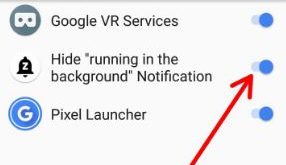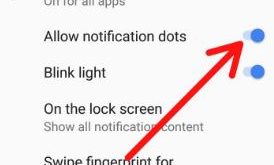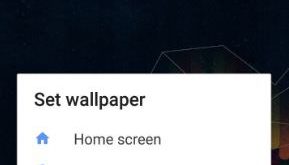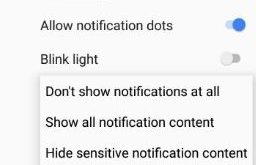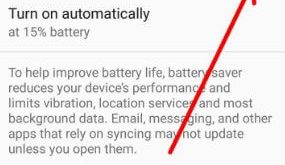Get rid of background app notifications on Android Oreo 8.1? Here’s how to hide or remove apps running in background notification on android 8.1. Several users reported app running in the background notification is irritating sometimes. This running background app activity is the main reason to reduce battery life & …
Read More »How To Enable or Disable Notifications Dots In Android 10, 9 (Pie), 8.1 (Oreo)
Get rid of dotted notifications on Android? Here’s how to use notification dots on android Oreo 8.0 (Available on Android 9 Pie and 10) devices. By default enable notification dots in Android 8.0 Oreo devices. Android Oreo notification dots feature is helpful to view received notification you missed. You can …
Read More »How To Change Lock Screen Wallpaper Android 8.1
Here’s how to change lock screen wallpaper Android 8.1 and 8.0. Set the wallpaper on the Android 8.1 lock screen and home screen by default. You will change the wallpaper in Android Oreo using display settings. The Android Oreo device includes several wallpaper categories, such as live earth wallpaper, live …
Read More »How To Change Lock Screen Notification On Android Oreo 8.1
Here’s how to change lock screen notification on Android Oreo 8.1. Customize lock screen in android Oreo devices. By default set show all notification content in your android devices. You can also hide sensitive notification content from the lock screen if important for you. If you don’t wont to show …
Read More »How to Enable Battery Saver Mode in Android 8.0 Oreo
How to turn on battery saver mode in Android 8.0 Oreo. Battery saver mode is one of the effective tips to save battery life on android 8 Oreo. You can customize battery saver mode in Android 8.0 Oreo. Battery saver mode reduces your android 8.0’s performance, limits vibration & animation, locations …
Read More »How to Customize Navigation Bar on Android 8.0 Oreo
Here’s how to customize the navigation bar on Android 8.0 Oreo devices. You can easily customize your favorite navigation bar Oreo. This feature allows us to change the navigation bar on Android 8 Oreo with additional functionality. Also, use Android O launcher to make your device looks like Android 8.0 …
Read More »