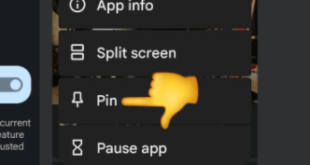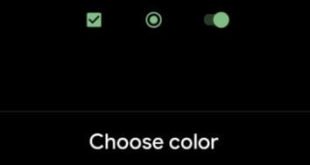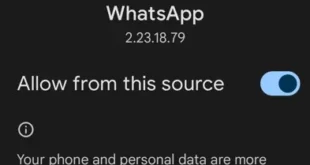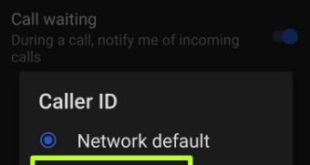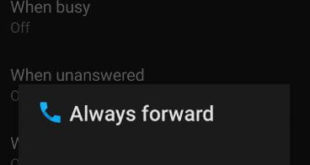Do you want to enable app pinning on Android stock OS? Here’s how to PIN apps on Android 12 stock OS (Pixels). You can use app pinning on your Android phone to use the only current app in your device until unpin it. App pinning is useful when you share …
Read More »How to Change the Accent Color in Android 11
Do you want to change your Android system accent color on your stock Android 11? Here’s how to change the accent color in Android 11. You can customize theme style on your stock Android 11 (Pixels) that includes accent color (14 Colors), font style, icons, and app icon shape. Set …
Read More »How to Enable Unknown Sources on Android 14, 13, 12, 11
Do you want to allow third-party apps on your Android phones and tablets? Here’s how to install unknown apps or enable unknown sources on Android 14, Android 13, Android 12, and Android 11. If you want to install APK files or allow third-party apps on Android, your device must enable …
Read More »How to Hide My Caller ID on Android 11
Do you want to hide your number when making outgoing calls on your stock Android 11 (Pixels)? Here’s how to show or hide my caller ID on Android 11 devices. By default set network default (Display mobile number) on your caller ID settings. You can choose show number or hide …
Read More »How to Enable Call Waiting on Android 11
Here’s how to enable call waiting on Android 11 stock OS. When activating call waiting, it will display the incoming call even you’re busy on another phone call. So you can switch to the new call or cancel it without ending your ongoing call. Also, show or hide caller ID …
Read More »How to Change Default Apps Android 11
Here’s how to change default apps Android 11 devices. By default set phone app, browser app, SMS app, Home app (Pixel launcher), Caller ID & spam app, music app, etc. You can download and install third-party apps and set default apps on your stock Android 11 devices. Also, clear default …
Read More »