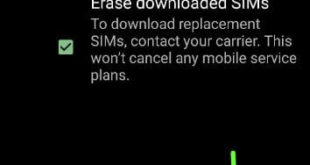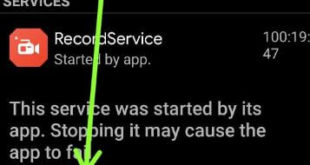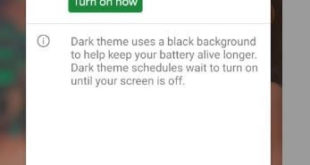You can reset network settings on Android 11 using system settings. Resetting network will delete all network settings including WiFi networks, cellular data, Bluetooth paired, and other network related settings. To fix the Wi-Fi connection, Bluetooth can’t pair, mobile data not working, and other network issues, you need to try …
Read More »How to Stop Apps from Running in the Background Android 11
By default several apps running in the background even we don’t use them. Here’s how to stop apps from running in the background Android 11. You can close all open apps at once using recent apps and individually disable app background data in your Android or Samsung Galaxy devices. First …
Read More »How to Take a Screenshot on Android 11
Here’s how to take a screenshot on Android 11. You can capture screenshots on Android 11(Google Pixel devices) stock OS using the recent apps menu. Other methods are using the power and volume down button and Google Assistant. You can’t capture scrolling screenshots on stock Android devices. Also, edit and …
Read More »How to Add Fingerprint to Google Pixel 4a 5G
Google added a fingerprint sensor in the Pixel 4a that was removed from the Pixel 4 (XL). Here’s how to set up or add fingerprint to Google Pixel 4a 5G to unlock your phone. You can add up to 5 fingerprints in Pixels. The fingerprint sensor is available on the …
Read More »How to Know the Password of Connected WiFi on Android Phone
Do you want to see WiFi password Android or Samsung Galaxy devices? Did you forget the Wi-Fi password on your Android phone? In Android 10 and later Android versions, you can easily share or know the password of connected WiFi on Android phones like Google Pixels, Samsung Galaxy, Redmi, and …
Read More »How to Change the Icon Shape in Android 10
Do you want to change the shape of app icons on the Latest Android devices? Here’s how to change icon shape in Android 10 (Android 11). By default icon shape set as the round icon. Choose the Android 10 icon shape from Square, Teardrop, Squircle, and Rounded Rectangle. Two ways …
Read More »