Last Updated on March 7, 2021 by Bestusefultips
Annoying by Google Home Feed on your Pixel devices? Here’s how to stop or disable Google Feed on Google Pixel, Pixel XL, Pixel 2, Pixel 2 XL, Pixel 3, Pixel 3 XL, Pixel 3a, and Pixel 3a XL. By default enable Google feed in your android devices. In Google news feed, you’ll get the latest trending stories related to your favorite topics. We already discussed customize Google news feed on any android devices. Sometimes several users annoying from stories to read in feed due to the same topics.
You can also personalize Google Now to show your favorite topics news information. But if you don’t want to see trending stories, disable stories to read in feed in your android devices. Different Android devices have slightly different settings to disable Google feed in android phones. You can hide or turn off stories to read in Google now using home screen settings. Follow below given complete process to stop Google news feed on android phone.
Read Also:
- How to fix Google Feed not working on Android
- How to disable Google Assistant in Google Pixel and Pixel XL
How To Stop Google News Feed On All Pixel devices
To stop trending stories on Google, disable Google feed in your android phone or tablet devices. If you don’t want to turn off Google news feed, turn off trending stories of individual topics also. In the latest android Oreo 8.1/8.0 devices, you can disable Google app feed from your device using the below settings.
Stop Display Google Feed on Android Oreo 8.1/8.0 (Google Pixel, Pixel 2, Pixel 2 XL, Pixel XL)
Step 1: Tap & hold the blank space in the home screen wallpaper in your Oreo.
Step 2: Tap in home settings.
Here you’ll see several android Oreo home screen settings such as notification dots, change icon shape, display Google app, and more.
By default enable display Google app in your Oreo devices.
To read the latest stories, unlock your Oreo device and just swipe screen right side to see Google news feed.
Step 3: Toggle off “Display Google app” to remove Google feed.
Now swipe the right side screen and you can’t see any screen in your devices. Now, stop showing Google news feed on your android phones and tablets. Also, turn off Google weather notifications in android devices using the above settings.
If you can’t see any story in your Google feed, use Google app settings in your device to
Disable Google Feed Android phone using Google App
Step 1: Open App drawer in your android device.
Step 2: Tap on Google app.
Step 3: Tap on three horizontal lines from below left side corner (In some of the android devices you can see top left side corner).
Step 4: Select settings.
Step 5: Tap on your feed under the search section.
By default enable show feed in your android devices.
Step 6: Disable show feed if you don’t want to see stories on your device.
After disable feed, swipe screen right side and you can’t see any stories (Show above screenshot) in your android device. You can only search with Google on your android phone.
Read More:
Let see another method to disable Google feed in the android phone using apps & notification settings.
Stop Google Feed in android Oreo 8.1, Nougat 7.1.2, Marshmallow 6
Step 1: Go to Settings in your android Oreo 8.1/8.0 device.
Step 2: Tap on Apps & notifications.
Step 3: Tap on Google app under recently opened apps in Oreo.
Step 4: Tap on Storage.
Step 5: Tap on Manage space.
Step 6: Tap on Clear all data.
It will permanently erase all Google search data including Google search history, Google now launcher data, and Google feed settings also.
You can see this message on the screen: Delete all data?
Step 7: Tap on OK.
Turn off Google News Notifications on Android
Step 1: Open the Google news app in your device.
Step 2: Tap the Profile icon at the top right corner.
Step 3: Tap Settings.
Step 4: Tap Notifications under the Alerts section.
Step 5: Toggle off Get notifications.
It will disable new Google news notifications from your android devices.
And that’s it. I hope this tutorial helpful to stop Google news feed on android phone and tablet devices. If you have any kind of trouble to disable Google Now feed, tell us in below comment box. We will respond as soon as possible. Don’t forget to check out our other android Oreo tips and tricks.
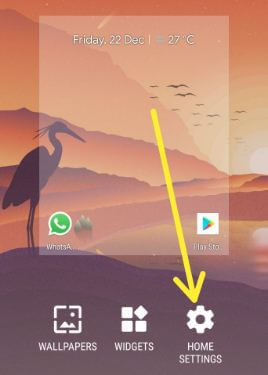
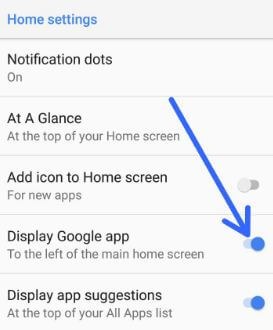
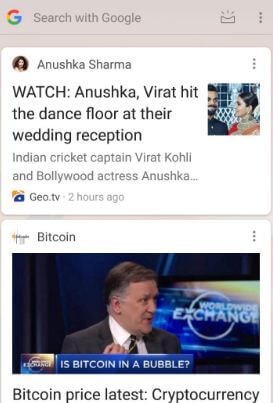
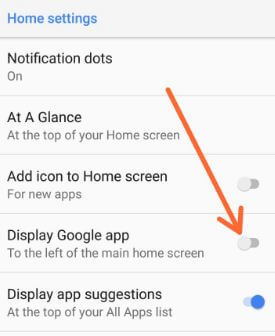
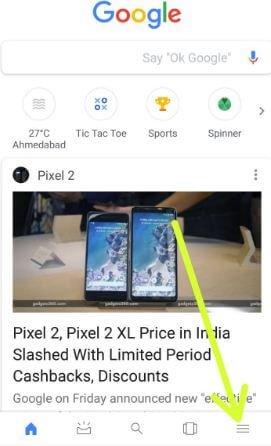
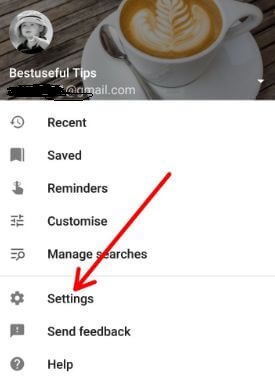
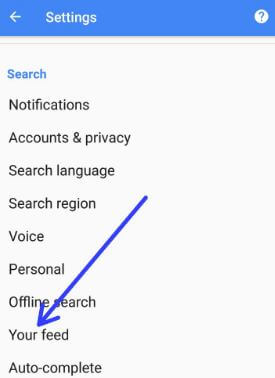
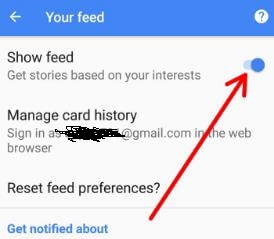
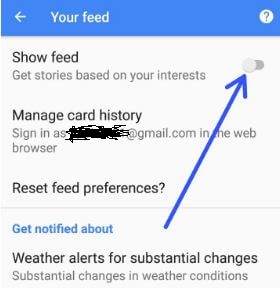

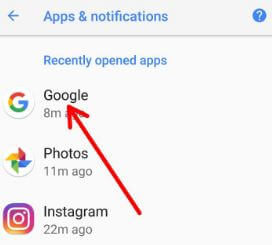
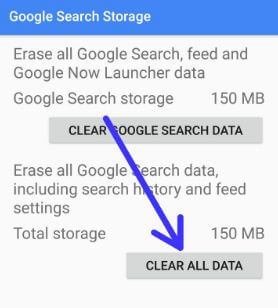
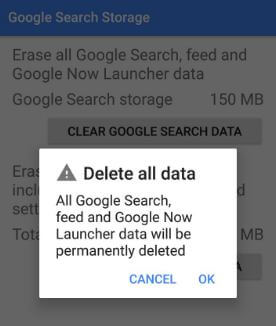
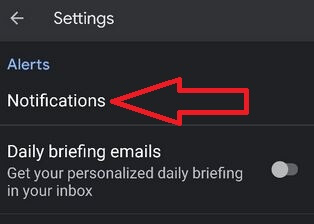
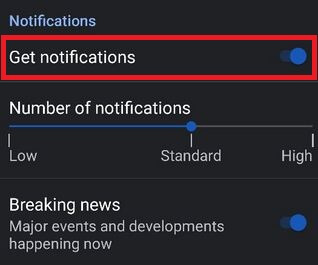



This doesn’t work anymore. I have Android 8.1 on 4/21/2019 and I don’t even have that “Home Settings” option in Step 2. I can find no way to turn this annoying feature off. Do you have an update? Thanks.
Which device you use?
I have the same annoying news feed on the left side of my new 2019 Google Pixel 3aXL phone 7/21/2019. Is there any updates or fixes to remove these annoying Google news feeds?
Just disable it using home screen settings on your Google Pixel 3a XL.
Long press home screen > Home settings > Turn off toggle Display Google app
Now swipe left side screen, you can’t see Google news feed in your Pixel 3a XL. I hope it will fix your issue.
Thank you!! So simple, yet every other “solution” I read was complicated and didn’t relate to my phone. Finally got it fixed, thanks to you! Merry Christmas and thank you again.
Merry Christmas to you. You’re Welcome.
Thank you very much, it worked. I admit I’m old, not tech savvy and these are our 1st smartphones so just learning them.