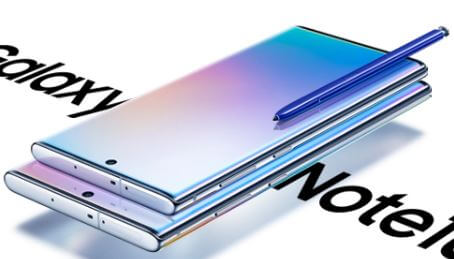Last Updated on March 7, 2021 by Bestusefultips
Have you ever use two WhatsApp, Facebook, or Instagram account on Samsung Galaxy Note 10 plus and Note 10? This tutorial explains you steps to enable and use dual apps on Samsung Galaxy Note 10 plus and Note 10. Samsung dual apps feature will use to use two separate accounts for the same app on your phone. Enjoy your work or private account at the same time in galaxy devices.
Using this dual messenger function, you’ll access dual WhatsApp accounts on Samsung at the same time. Not all apps supported by a dual messenger. When you install the app in your device, it will automatically add to the dual apps list if supported. Follow the below-given step by step process to use Samsung dual messenger apps.
Read Also:
- How to turn on Separate app sound on Galaxy S10
- How to Use Split Screen View on Samsung Note 8
- How to hide apps on Galaxy Note 10 and Note 10 plus
- How to hide sensitive content from Galaxy Note 9 lock screen
- How to Use Power Saving Mode on Galaxy S20 Ultra, S20 Plus, and S20
How to Set Up Dual Messenger on Samsung Galaxy Note 10 Plus and Note 10
You can find and activate dual messenger under advanced features settings. To set up dual messenger on galaxy Note 10 plus and Note 10 see below given process.
Step 1: Swipe up from the home screen and tap Settings.
Step 2: Tap Advanced features.
Step 3: Tap Dual messenger.
A list of supported apps with dual messenger will be displayed.
Step 4: Toggle on the app you want to use two separate accounts for the same app
This pop-up message appears on your screen: Install the second app???
Step 5: Tap install.
Step 6: Tap Confirm.
Now successfully installed the dual app in your device. You can find the second app on your home screen with a dual messenger symbol on the lower right side of the icon. When using dual apps on galaxy Note 10 plus, make sure to enter different credentials on the second app. In Samsung dual messenger settings, you can see use separate contact list options. Turn on toggle if you want to select individual contacts for your second apps.
And that’s it. We hope the above-given tutorial useful to use dual apps on Samsung Galaxy Note 10 plus. Do you still have any questions? Tell us in below comment box. Stay and connect with us for the latest updates.