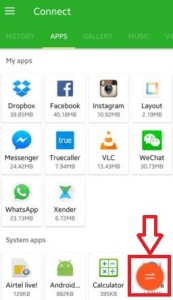Last Updated on November 22, 2019 by Bestusefultips
Quickly transfer files android to PC using Xender. Using Xender app, you can easily and quickly send files from android to PC / Mac, android to android, android to iOS, android to Windows PC. Perfect app to send large files such as videos, movies, music, apps, photos compare to Bluetooth & other network.
Xender is the best android app to quickly transfer media files between two more android or other devices. Follow below given steps to transfer files android to PC using Xender.
Read Also:
How to transfer data from iPhone to Pixel XL
How to use NFC to transfer files Galaxy S9 & S9 Plus
How to transfer files android to iOS device using Xender
How to transfer files android to PC using Xender, lollipop, KitKat, marshmallow
Step 1: Download and install Xender app on your android lollipop 5.1.1 phone or tablet
Step 2: Open “Xender” app on your android device
Step 3: Tap on “two horizontal arrow” from bottom right side
Step 4: You can see the above screen on your android lollipop device. Tap on “PC/Mac”
You can see the above screen on your device
Step 5: Open http://web.xender.com on your PC
Step 6: Tap on “Scan” on mobile to scan the QR code. Now scan QR Code on webpage
Step 7: You can see the above screen on your PC, now tap on “Start” button.
Step 8: Now select the media files from your PC and tap on “batch download” button from top of the left side to download it your PC
Step 9: In Your mobile you can see the above screen when connected. Tap on “Disconnect”, you can see the message: Disconnect?
Step 10: Click on “Disconnect”
Now you cannot send or transfer files android to PC. That’s it. Using Xender you can easily & fastly transfer media files compare to Bluetooth or Wi-Fi device.
Above you can see the process to transfer files android to PC using Xender. If you’re having problems implementing this, don’t hesitate to let me know on below comment box, would be a pleasure to help you. Connect with us for daily latest technology updates.