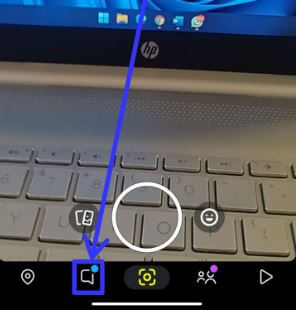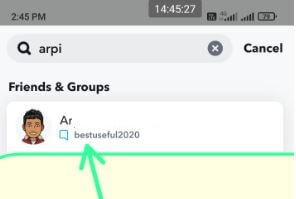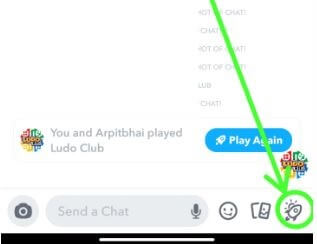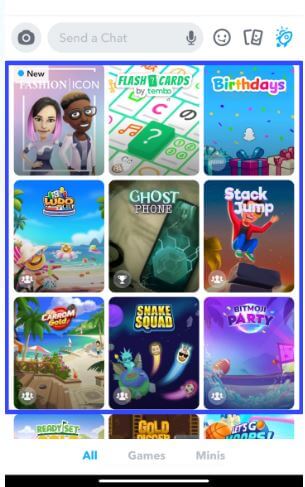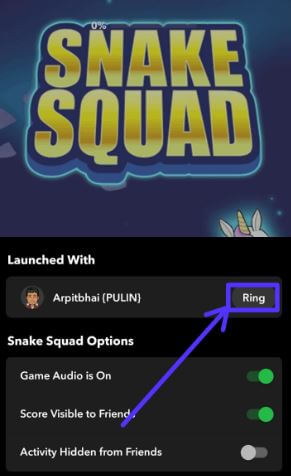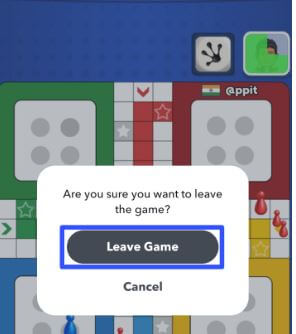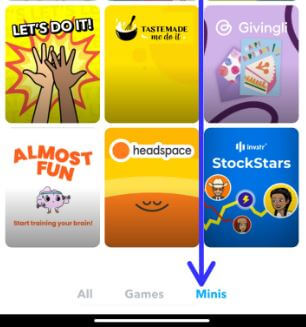Last Updated on July 20, 2022 by Bestusefultips
You might use the application Snapchat to send and receive pics and to chat with your friends or family members. But do you know that we are also able to play games on Snapchat Android in 2022? Yes, we can enjoy playing games on Snapchat, which sounds impressive. There are a few easy steps to play Snapchat games with your friends and family members on your Android phones and tablets.
How to Play a Game with Someone on Snapchat in 2022
There are some easy steps you should follow to play games on Snapchat:
Step-1: First, open Snapchat on your Android device.
Step-2: Then swipe right or Tap on Chat Section.
Step-3: Now, select one of your Friends or Family members with whom you want to enjoy playing games.
Step-4: Now, you can see Rocket Icon on the bottom right corner of your chat page, tap on it.
Step-5: We can see a few Games and Minis from which you have to select to play with your friends.
Step 6: Once you select the game, a notification has been sent to your friend with whom you want to play a game, and you can also ring him if They forget about the game.
Step-7: Anyone of you can leave the game in between. For that, you have to tap on the back button, and you can leave.
Which Games are on Snapchat?
There are 51 games available to play on Snap Games like
Stack Jump: In this game, the tube comes from one of the sides, which may be left or right, and you jump and stand stable on the tube, make as much as the enormous stack, create a record, and challenge your friend to break your record.
Ludo: Everyone knows how to play ludo. There are four tokens for every player and one dice in these games. These four players will be able to play at the same time.
Top 10 Best Snapchat Games of 2022
1. Ludo Club
2. Snake Squad
3. Stack Jump
4. Hex FRVR
5. Wordgrams
6. Puzzle Art
7. Chess Quest
8. Gold Digger
9. Cube Surfer
10. Squad Goals
What is Snap Minis, and How to Access Snap Mini?
Let`s talk about snap minis. What is the use of snap mini? How to access it?
This fantastic and helpful feature is available on Snapchat. There is a total of nine minis available on Snapchat, which helps us to discuss or share something with our friends in a creative way.
Some steps to access Snap Mini:
Step-1: Open Snapchat.
Step-2: Swipe right or Tap on Chat Section.
Step-3: Select one of your Friends or Family members.
Step-4: Tap on the Rocket icon at the bottom right corner of the chat section.
Step-5: Now you can see several minis select from that which you want to use.
Some of the Minis are like:
Let`s do it: In this mini, we share our thoughts and ideas with our friends and discuss any topic profoundly, uniquely, and creatively.
Birthday: In this mini, we can see whose birthday is coming in the upcoming days, reminding us about our friend’s birthday from our friend’s list. We also see when our birthday is coming next year, how much you will turn and in which year you were entering. We are also able to send wishes from this mini and also able to send birthday snaps.
Read Also:
- How to Create a Custom or Private Story on Snapchat Android
- How to See WhatsApp Status Without them Knowing on Android Phone
That’s all from our side comment down if you have any queries related to this post. Stay and connect with us for the latest Snapchat updates.