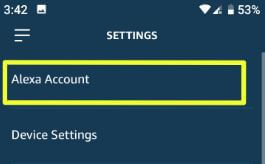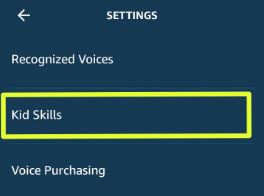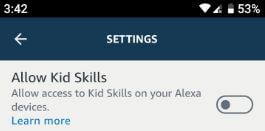Last Updated on March 7, 2021 by Bestusefultips
Want to allow access to kid skills on your Alexa? Here’s how to enable Kid skills for Alexa on your devices? You can find kids skills option under Alexa account settings. By default turned off toggle Kid Skills. Children have access to all kid skills. Also set up Alexa video skills on your Android or iOS devices.
When turned on kids skills, Alexa processes and retain information related to your child’s use of kid skill such as search query, voice recording etc. Some Alexa skills can notify you of certain events. Also remove individual voice recording related with kid skill using history settings in your Amazon devices. Follow below given step by step process to enable kid skills for Alexa.
You May Like This:
How to change Alexa location country in Alexa app
How to change Alexa wake word on Android device
How to enable Kid skills for Alexa app on Android phone or tablet
You can activate and use kid skill on your account using Amazon account settings in your android or iOS devices. Check out below given settings to turn on kid skills on Alexa devices.
Step 1: Open Amazon Alexa app and sign in with your ID and password
Step 2: Tap Three horizontal lines (Menu) at upper right corner
Step 3: Scroll down up to end of the page and tap settings
Step 4: Tap Alexa account
Here you can see Recognized voice, Kid skills, Alexa voice responses, History and Alexa privacy.
Step 5: Tap Kid skills
By default turned off allow kid skills toggle button in your android or iPhone devices.
Step 6: Turn on Allow Kid skills toggle in your device
It’s quite easy to view and manage your skills from the Alexa app. Also quickly access skill if you know the name of the skill you want to use in your Alexa devices.
How to use Alexa video skills
You can control your TV or compatible video through your compatible Alexa devices. Enable Alexa video skills in your devices using below given settings.
Step 1: Open Amazon Alexa app and tap Menu at top right corner
Step 2: At the end of the page tap Settings
Step 3: Tap TV & Video
Select you TV service provider or your TV from list.
Step 4: Select Enable skill
Follow on screen instruction to connect your Alexa device to your TV or video service. After complete setup, tap Finish setup in Alexa app.
And that’s it. I hope this little tip useful to enable kid skills for Alexa app Android phone or tablet. If you have any kind of trouble, tell us in below comment box.