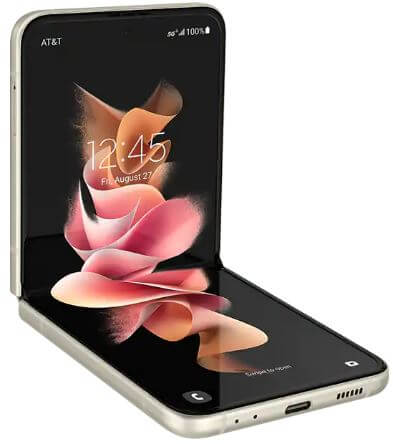Last Updated on September 27, 2021 by Bestusefultips
Do you want to set a custom ringtone on Samsung Galaxy Z Flip3/Galaxy Z Fold3? Here’s how to change the ringtone on Samsung Z Flip3 5G. You can set ringtone from phone gallery, music file, song or mp3 file, and other audio files on your Samsung One UI devices. Also, set individual ringtones for specific contacts on Samsung Galaxy Z Flip3/Fold3 5G. Change the notification sound on your Samsung device.
Read Also:
- How to Block Unknown Callers on Galaxy S21 Ultra/S21+/S21
- How to Forward Calls on Samsung Galaxy Z Fold2
- How to change notification sounds in Galaxy S10 and Galaxy S10 Plus
How to Set Ringtone on Samsung Z Flip3 5G
Step 1: Pull down the notification panel at the top and tap on the Settings icon.
Step 2: Scroll down and tap on Sounds and vibration.
Step 3: Tap on Ringtone.
Step 4: Choose the tone from the default list or tap on the + icon at the top right corner to add a custom ringtone.
Step 5: Select the Ringtone from albums, artists, tracks, or folders.
Step 6: Tap on Done.
How to Set Individual Ringtones on Samsung Galaxy Z Flip3
Step 1: Open the app drawer and tap on the Contacts app.
Step 2: Tap on Contacts from the list.
Step 3: Tap on Pencil (Edit) icon at the bottom.
Step 4: Tap on View more.
Step 5: Scroll down and tap on Ringtone.
Step 6: Select the ringtone from a song or downloaded the ringtone.
How to Change Messages Notification Sound in Galaxy Z Flip3
Step 1: Open the Messages app on your device.
Step 2: Tap on Three vertical dots (More) at the top right corner.
Step 3: Tap on Settings.
Step 4: Tap on Notifications.
Step 5: Tap on General notifications.
Step 6: Tap on Sound.
Step 7: Choose the Sound from the list.
How to Change the Notification Sound in Samsung Z Flip3 5G
Settings > Sounds and vibration > Notification sound > Select the sound
Do you use mp3 file or song as your Samsung Galaxy Z Flip3 ringtone? Tell us in below comment box.