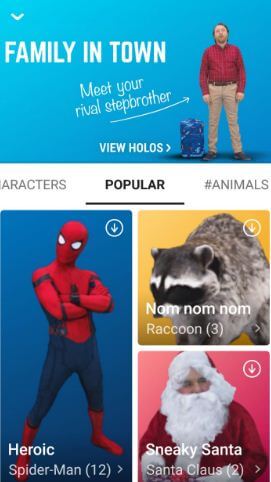Last Updated on March 7, 2021 by Bestusefultips
You will download the best Google AR Stickers apps from the Play store for your non-pixel devices. Let see how to get AR Stickers on any Android phone. Recently Google launched AR Stickers for Google Pixel, Pixel XL, Pixel 2, and Pixel 2 XL devices. You can download the AR Stickers app from the Google Play store for your Pixel devices. You can easily get Pixel 2’s AR Stickers on Android phones. After update your Pixel devices to android 8.1 Oreo, automatically install the AR Stickers app that contains star war and Netflix’s stranger things character.
If you don’t have Pixel devices, then don’t worry you can get AR stickers on any android phone using this tutorial. Google officially declared about the ARCore platform on the October event.
Read Also:
- How to get Pixel 2’s live wallpaper on any android phones
- How to use AR Stickers on Google Pixel and Pixel 2
How to Get AR Stickers on Any Android Phone
If you don’t have Pixel devices, but enjoy AR Stickers on your android device, here’s how to get Pixel 2’s AR stickers on any android phone using this free AR Stickers apps.
Holo
This is one of the best apps to get Pixel’2 s AR Stickers on android phones. You can download this free AR Stickers app in your android device. By default includes Spiderman, Dog walking, and wink character in this app. Now create unique and funny photos and videos using this holo character. You can also resize, reposition, and rotating it in your device.
In a feature, you’ll also download different characters such as animals, superheroes, zombies, and more. After download Pixel 2’s AR Stickers, just move it to enjoy it in your device.
Augment – 3D Augmented Reality
This 3D Augmented reality apps has several funny characters such as animals, nature, space shuttle, ultra-light airplane, dancing, zombie, crazy alien, buckyball, and another bunch of characters. You can also view 3D in real-time in this best AR Stickers app.
AR Dino Roar
This augmented reality app is helpful to view the different dinosaur models and listen to them roar to tap on the dinosaur name. You can also view better in the dark environment using a flash option at below right side corner.
Now you know how to get Pixel 2’s AR Stickers on any android phone. You can also download other popular AR Sticker apps such as AR Fun, Augmented reality Dinosaur zoo, and more.
Did you find this article helpful to get AR Stickers on any android phone? If you know some other best AR Stickers apps, share with us in below comment section. Don’t forget to check out other latest Android Oreo tips and tricks.