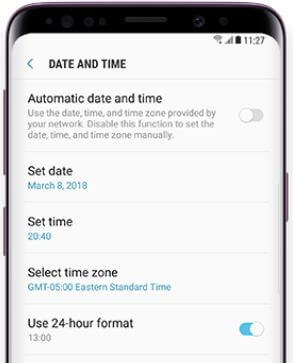Last Updated on March 7, 2021 by Bestusefultips
Here’s how to set up date and time on Galaxy S9 and Galaxy S9 plus Oreo devices. By default set time zone automatically in your device. You can change time on Galaxy S9 and Galaxy S9 Plus under General management settings. Also change 24-hour format and time you want to set in your devices.
You can use data, time and time zone provided by your network. Enable/disable automatic date and time on Samsung S9 and S9 plus Oreo devices. Follow below given step by step complete process to change time on Galaxy S9 and Galaxy S9 Plus Oreo devices.
You May Like This:
How to manage app power saving on Galaxy S9 and Galaxy S9 Plus
How to turn on Download booster Galaxy S9 and Galaxy S9 Plus
How to change recent apps style on Galaxy S9 and Galaxy S9 Plus
How to change time on Galaxy S9 and Galaxy S9 plus Oreo
Step 1: Swipe down notification panel and tap Settings icon
Step 2: Scroll down up to General Management and tap on it
Here you can see language & input and date & time settings for your Samsung S9 and S9 plus device.
Step 3: Tap Date and time under Language & time section
By default set date and time in Samsung S9 & S9 plus automatically by your network carrier.
Step 4: Disable automatic date and time to set date, time, time zone and 24-hour format
Step 5: Tap Set date
Step 6: Select the date and tap Done
Step 7: Tap Set time
Step 8: Set time and tap Done
Step 9: Tap select time zone
Step 10: Choose time zone of your country
You can also enable/disable use 24 hour format toggle button in your device. After change data and time on galaxy S9 & S9 plus, turn on automatic date & time in your device.
And that’s it. I hope this little trick helpful to change time on Galaxy S9 and Galaxy S9 plus Oreo. If you have any kind of question regarding this tutorial, tell us in below comment box. Don’t forget to check out our other latest Samsung galaxy S9 tricks.