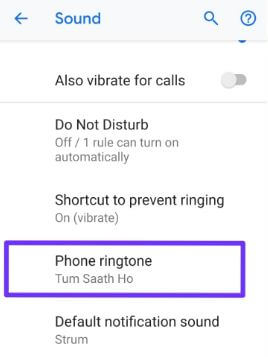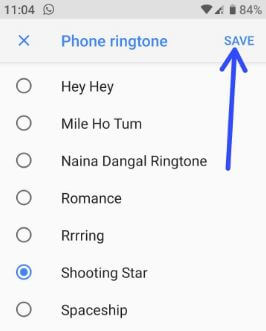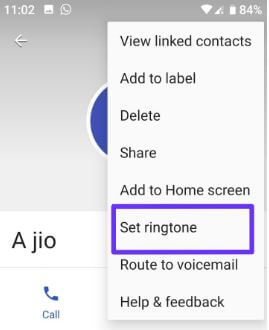Last Updated on March 7, 2021 by Bestusefultips
Want to add custom ringtone Android 9 Pie? Here’s how to change a ringtone on android 9 Pie devices. To make a song as a ringtone on Android 9 Pie, first of all, download ringtone on your phone. To add a new ringtone or song (Downloaded), you must use any file manager app on your devices such as Pixel 3, 3 XL, 3a XL, 2 XL, and more. You can set a song as ringtone and set ringtone as the contact on your android 9.0 Pie devices under sound settings.
By default, you’ll only apply the default android Pie ringtone from the available list in your device. Let see how to add custom ringtone Android Pie 9.
Read Also:
- How to use Screen time on Android Pie 9.0
- Top 5 best android 9 Pie features
- How to change notification sound on Google Pixel 3 and 3 XL
How to Set or Change Ringtone Android 9 Pie
First of all let see a simple setting to change phone ringtone in your android 9 Pie devices such as Google Pixel, Pixel 2 XL, Pixel 3, and Pixel 3 XL.
Step 1: Swipe down the notification panel and tap the Settings gear icon.
Step 2: Tap Sounds.
Step 3: Scroll down and tap the Phone ringtone.
Step 4: Choose a ringtone from the list and tap Save to set own ringtone on android Pie 9.0.
In Google Pixel and other Pixel devices, you can’t set custom ringtone using this setting. Let see how to add custom ringtone and set a song as ringtone on android Pie 9.0.
How to Set Custom Ringtone on Android 9 Pie
Using this method, you’ll add songs and other downloaded mp3 ringtones to your phone ringtone list in your android Pie and other devices. Make sure to download the ringtone or song you want to add on the phone ringtone list. In the download folder, you can view downloaded music files or songs.
Step 1: First of all download any file manager app from the play store.
Step 2: Open File manager > Music > Download > Select ringtones want to add > More > Move to > Internal storage > Ringtones > OK
Now you can see new custom ringtone added to the phone ringtone list.
Step 3: Go to settings > device > sound > Phone ringtone > List of ringtones (New ringtone added) > Select ringtone > Save
How to Set a Custom Ringtone For Contact Android 9 Pie
You can individually set a custom ringtone for specific contacts in android 9.0 Pie and other devices using below given settings.
Step 1: Open Contacts app in your android Pie 9.0.
Step 2: Tap the contact name you want to set a ringtone.
Step 3: Tap More.
Step 4: Select Set ringtone.
Step 5: Choose a ringtone from the list & tap Save.
Now set a ringtone to specific contacts in android 9 Pie devices.
And that’s all. I hope this little tip helpful to change ringtone Android Pie 9.0. If you have any questions, tell us in below comment box.