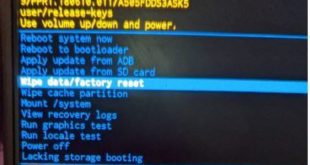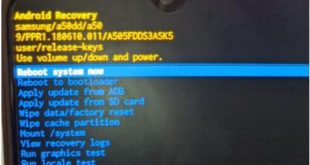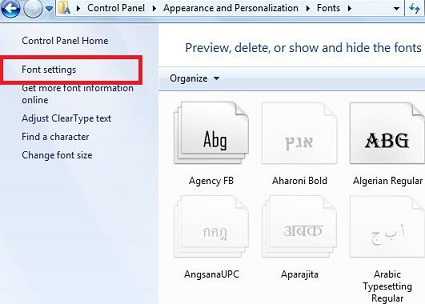Reset or change windows 7 password and username. To secure or protect your Windows 7 PC from other users to regularly change passwords is the best way. In your Windows PC store important data or information, to protect important data set the strong login password. We have two tricks to …
Read More »How to Hard Reset Samsung Galaxy A50
This tutorial teaches you how to hard reset Samsung Galaxy A50. This method also known as factory reset or master reset Samsung A50 using recovery mode. You can solve galaxy A50 problems using this article such as A50 not getting on, touch screen not working, blank screen, A50 restart automatically, …
Read More »How to Wipe Cache Partition on Samsung Galaxy A50
This article explains you to how to wipe cache partition on Samsung Galaxy A50 or Galaxy A70. This clear cache partition or Wipe the cache data removes temporary files, logs and other apps on your phone. Wiping the cache data will not delete apps or other phone data from your …
Read More »How to show hidden files and folder in Windows 7
Do you want to hide files and folders in Windows 7 PC or tablet, Windows 8, Vista and XP? This article explains how to show hidden files and folder in Windows 7. You can hide all important data or documents on your Windows 7 PC to protect from other users. …
Read More »How to change font settings in windows 7
Change default Windows 7 font settings? It’s easy to change font settings in Windows 7 including font size, windows font style and adjust ClearType text for LCDs such as Pocket PC screens, laptop screens, and flat-panel monitors. This ClearType font looks almost as sharp and clear on your Windows computer …
Read More »How to Stop WhatsApp from Automatically Downloading Pictures and Videos on Android
Do you want to stop WhatsApp media from auto-downloading in Gallery to save storage on your Android phones and tablets? Here’s how to stop WhatsApp from automatically downloading pictures and videos on Android and Samsung Galaxy. It automatically downloads WhatsApp media files, including photos, videos, audio, and documents on your …
Read More »