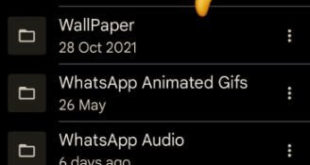Do you want to hide sensitive content on your OnePlus lock screen? By default, show all notification content on the lock screen on your OnePlus devices. You can hide sensitive content or hide all notifications from the lock screen on OnePlus using notification settings. Also, hide or block notifications for …
Read More »How to Download WhatsApp Status Without Any App on Android
Do you want to find and save WhatsApp status videos and photos on your Android phones and tablets? Here’s how to download WhatsApp status without any app on Android stock OS. You can only find your view WhatsApp statuses, pictures, videos, animated files, and all other WhatsApp data on your …
Read More »How to Create Avatar on Instagram Android
Do you want to create your avatar using Instagram App on Android phones and tablets? Here’s how to create avatar on Instagram Android 12 devices like Samsung Galaxy, Google Pixels, OnePlus, etc. What are Instagram Avatars? You can create a personalized avatar (Boy and Girl) with unique facial features, hair, …
Read More »How to Fix Apps Keep Freezing and Crashing on OnePlus 10 Pro/OnePlus 10T/OnePlus 10R
Irritating by OnePlus apps crashing issue while opening or suddenly freeze apps? Several reasons cause this issue, like missing app updates, software updates, full storage, downloaded app issue, etc. Here’s how to fix apps keep freezing and crashing on OnePlus 10 Pro/OnePlus 10T/OnePlus 10R. You can clear the app cache & …
Read More »How to Change Lock Screen Wallpaper in OnePlus 10 Pro
You can change the lock screen & home screen wallpaper on OnePlus 10 series. Choose a picture from your OnePlus phone gallery, Shot on OnePlus, or default OnePlus wallpapers list. Also, choose the wallpaper category to automatically change the wallpaper on the home screen and lock screen on your latest …
Read More »How to Use Scout in OnePlus 10 Pro
Here’s how to use scount in OnePlus 10 Pro 5G. OnePlus scout is a widget that will help you search for anything on your OnePlus home screen like apps, contacts, nearby places, etc. It works like Google search bar or Spotlight if using a Mac. Also, use your voice to …
Read More »