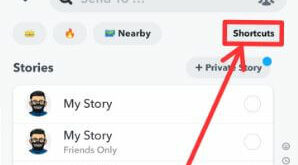Do you want to unlock a locked Google Pixel 4a/Pixel 5a/Pixel 6a? Here’s how to factory reset Google Pixel 6a/Pixel 5a/Pixel 4a. If you have forgotten your Password, PIN, or Pattern, you must hard reset your Google Pixel using recovery mode. It will delete all your Pixel data, including Google …
Read More »How to Fix WiFi Not Working on Google Pixel 6a/Pixel 5a/Pixel 4a
Irritating by Wi-Fi not working even though it’s connected on your Pixels? Here’s how to fix WiFi not working on Google Pixel 6a/Pixel 5a 5G/Pixel 4a 5G. The primary solution you should try to restart your Pixel and turn Wi-Fi on and off. Other WiFi issues users face are phone …
Read More »How to Use Split Screen on Samsung Z Flip 4, Z Flip 3, Z Flip
Do you want to use two apps same time on your Samsung Galaxy Z Flip series? Here’s how to use a split screen on Samsung Galaxy Z Flip 4 5G/Galaxy Z Flip 3/Galaxy Z Flip. Open the apps to view it on the recent apps list on your device to use Z Flip dual screen or multi-window. You can chat on messages and watch YouTube videos at the same using the Samsung split screen mode feature. If you want to use two WhatsApp/Facebook/Snapchat accounts, you must enable the dual messenger feature in your Samsung One UI devices.
Read More »How to Change Default Apps on Samsung Galaxy Z Flip 3/Galaxy Z Flip
Do you want to switch or change the default apps on Samsung Z Flip 3/Samsung Z Flip? Here’s how to change default apps on Samsung Galaxy Z Flip 3 5G/Galaxy Z Flip 5G. You can see set Chrome as a browser app, One UI home as a home app (Default …
Read More »How to Create a Shortcut on Snapchat Android
Do you know what a Snapchat shortcut is? So let`s first talk about the Snapchat shortcut, then we will talk about steps to create a Snapchat shortcut on 2022 on your Android device. What is a Shortcut in Snapchat? Sometimes we have to send streaks only with limited friends and family …
Read More »How to Play Games on Snapchat with Friends
You might use the application Snapchat to send and receive pics and to chat with your friends or family members. But do you know that we are also able to play games on Snapchat Android in 2022? Yes, we can enjoy playing games on Snapchat, which sounds impressive. There are …
Read More »