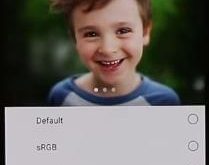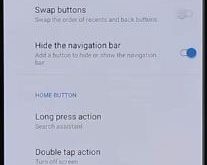Annoying by OnePlus 6T Wi-Fi connected but not internet issues? Most of all new devices facing Wi-Fi connectivity issues such as Wi-Fi connection problems, Wi-Fi authentication issues, Wi-Fi keeps disconnecting, WiFi dropping, and more. Have you been ever facing this type of WiFi issues on your OnePlus devices? If yes, …
Read More »How to Change Screen Calibration in OnePlus 6T
Want to change the screen color in OnePlus 6T? By default set screen color in your OnePlus 6T device. You can change screen calibration in OnePlus 6T using display settings. Screen calibration feature is useful to view screen in different colors from the given list such as sRGB, DCI-P3, Adaptive …
Read More »How to Customize Navigation Bar on OnePlus 6T
Here’s how to customize the navigation bar on OnePlus 6T Oxygen OS. By default set full gesture navigation like stock Android OS. You can see the pill icon and back button on the bottom of the screen instead of home, back, and recent buttons. If you don’t want to use …
Read More »How to hard reset OnePlus 6T
Here’s how to hard reset OnePlus 6T. You can perform OnePlus 6T hard reset using hardware key (Power and volume buttons). Make sure turn off your OnePlus 6T Oxygen OS device to apply hard reset. It will erase all your phone data including internal storage also. Before perform master reset …
Read More »How to Reset OnePlus 6T Without Losing Data
Here’s how to factory reset OnePlus 6T without losing data. This OnePlus 6T factory reset will delete all your data. Before performing the OnePlus 6T factory reset, make sure to backup and restore important data safely in another device or desktop PC. Also, remove the SD card from the OnePlus …
Read More »How to Enable Reading Mode in OnePlus 7T Pro, 7T, 7 Pro, 7, 6T, and 6
Here’s how to enable reading mode in OnePlus 6T/6, 7T Pro, 7T, 7 Pro, and 7. When turning on reading mode, you’re device screen look grayscale and increase contrast to easily read and reduce eye strain. You can turn on or turn off reading mode in OnePlus 6T under display …
Read More »