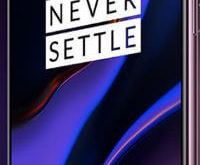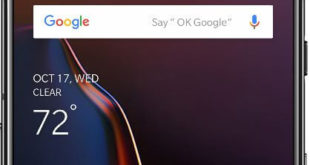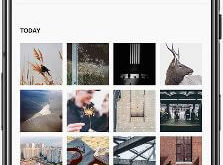Here’s how to turn on dark mode on Google Phone app. You can automatically enable dark mode on phone app using system-wide theme settings. Also, manually set dark mode on your Google apps using specific app settings. If you have Samsung, OnePlus, or other devices, you can turn dark mode …
Read More »How to Turn On Do Not Disturb Mode in OnePlus 6T
Want to avoid interruption during business meetings or doing important work on your OnePlus 6T Oxygen OS? You’ll need to set up Do not disturb in OnePlus 6T to limit interruption. It will silence your OnePlus 6T and also mute sound, stop vibration, and block visual disturbances. Here’s how to …
Read More »How to Change Screen Resolution in OnePlus 7T, 7T Pro, 6T, 6
Here’s how to change display resolution in OnePlus 6T Oxygen OS. By default set screen resolutions in your OnePlus and other devices. When you change screen resolution, it will affect the icons and text size on your phone. You can change OnePlus 6T screen resolution using display settings. Also, change …
Read More »How to Fix Bluetooth Issue on OnePlus 6T
Annoying by Bluetooth connecting issues in OnePlus 6T Oxygen OS? Different types of Bluetooth connectivity problems occur such as Bluetooth can’t pair, Bluetooth keeps disconnecting, Bluetooth Audio or Headphone issue, or Bluetooth accessory isn’t connecting. Also facing a problem of can’t make or get calls or can’t hear music. Check …
Read More »How to customize OnePlus 6T home screen layout
Here’s how to customize OnePlus 6T home screen layout. You can change home screen settings in OnePlus 6T such as enable/disable shelf, change icon pack, add app icon to home screen, notification dots, swipe down to access quick settings from home screen and more. But in this tutorial, I’ll show …
Read More »How to Change Home Screen Wallpaper on OnePlus 6T
Here’s how to change the home screen and lock screen wallpaper in OnePlus 6T Pie. You can easily change the home screen wallpaper on OnePlus 6T using home screen settings or display settings. Different types of wallpaper available on your device such as motion wallpaper, nature, landscape, texture, and also …
Read More »