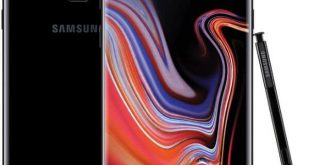Here are how to hide or unhide apps on Samsung Galaxy Note 10 plus and Note 10. You can hide or lock apps without downloading third-party apps in your Samsung Galaxy devices. You can hide galaxy Note 10 plus apps using home screen settings and display settings. Also, hide specific …
Read More »How to Enable Always on Display on Galaxy Note 9
Want to turn on and use the always-on display on Note 9? Here’s how to enable always-on display on Samsung Galaxy Note 9 under lock screen settings. When activating AOD, you can see a date, time, and other notifications on the AOD & lock screen. You can set clock style …
Read More »How to Customize Always on Display on Samsung Galaxy Note 9
Here’s how to change the Always-on display on Samsung Galaxy Note 9. You can customize clock style on always-on display in your Note 9. When enabling always-on display, you can see clock, date & time, notifications, and other information on the AOD screen or lock screen. You can set different …
Read More »How to Lock Apps on Galaxy Note 10 Plus, Note 9, Note 8
Want to hide or lock apps on Samsung Note 9? Here’s how to lock apps on galaxy Note 9 without third-party apps. You can lock important apps in your Samsung Note 9 using a secure folder and unlock apps with fingerprint sensor or other lock screen security. This Note 9 …
Read More »How to Hide Apps on Samsung Galaxy Note 9
Do you want to hide the private content of apps? Here’s how to hide and find hidden apps on Samsung Galaxy Note 9. You’ll hide apps on Samsung Galaxy Note 9 using home screen settings. To protect your important app data, you can hide or lock apps on Galaxy Note …
Read More »How to Use Galaxy Note 9 Split Screen or Multi Window Mode
Want to use two apps at the same time on Samsung Galaxy Note 9? Here’s how to enable split-screen view and multi-window mode on galaxy Note 9. You can use multi-window mode to access two apps at the same time such as watching YouTube videos and chat with your friends …
Read More »