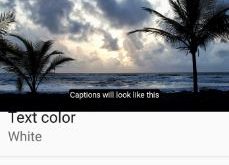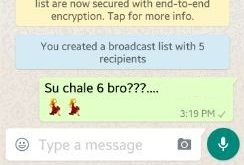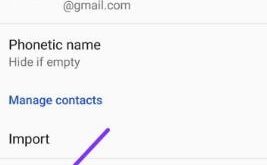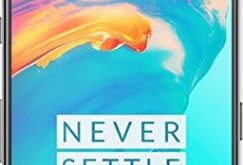Want to adjust or manage YouTube caption settings on Android phones? You can add caption on YouTube videos and some of the videos automatically use caption on YouTube. It’s quite easy to change settings of YouTube captions on your android phone or computer. You can customize the font color, font …
Read More »How to Send a Broadcast Messages on Whatsapp Android
Here’s how to create a broadcast list and send messages on WhatsApp Android devices. You can send messages to multiple recipients at the same time using broadcast messages feature on WhatsApp Android or iPhone. When you forward a broadcast message on WhatsApp Android to more recipients, all recipients get your …
Read More »How to Change the Navigation Button on Huawei P30 Pro, P30, P20 Pro, P20, Mate 20
Here’s how to switch Huawei P20 Pro navigation button order or position. You can change the navigation button on Huawei P30 Pro, P30, P20 Pro, P20, Mate 20 under navigation system settings. Easy to switch them back and recent apps key in your navigation bar. We already discussed hide navigation …
Read More »How to recover lost contact in android phone from Gmail
Annoying by accidentally deleted all contacts from android device? Here’s the simple way to recover lost contact in android phone from Gmail. You’ll retrieve deleted contacts from android phone memory or SIM card, if your android phone is synced with your Google account. Also restore deleted contacts using root your …
Read More »How to turn off auto update android phone
Most of the latest android phone or tablet such as lollipop or marshmallow devices enable or turn on the auto update software / app on devices. It’s easy to disable / turn off auto update android phone or tablet devices. We have auto update software, apps and games on our …
Read More »How to Enable Smart WiFi Switcher on OnePlus 5
OnePlus 5 OxygenOS has several amazing features and one of them we discuss here’s smart Wi-Fi switcher. By default disable this feature. First of all, enable smart wifi switcher on the OnePlus 5 device. This OnePlus 5 smart Wi-Fi switcher is helpful to automatically switch between Wi-Fi network and cellular …
Read More »