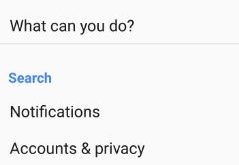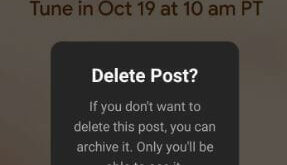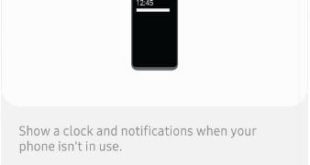Here’s how to download or save Instagram photos on Android and PC/Laptop. Instagram introducing new features to save Instagram photos and videos you most like and no one can see what photos you have saved on your account. You can search for any of your favorite topics and just tap …
Read More »How to Change Google App Settings on Android Phone
How to change Google app settings in your Android phone or tablet device. You can manage Google settings of Accounts, Search language, voice search, offline speech recognition, apps, and more. By default installed Google App in the latest Android and Samsung Galaxy devices. There are various Android Google App settings …
Read More »How to Set Up Face Unlock in Samsung Galaxy A50
Here’s how to set up face unlock in Samsung galaxy A50. You can unlock your Samsung phone with face recognition security. To use facial recognition on Samsung A50, you need to add your face. When you use face unlock on A50, remember that face recognition might not recognize you if …
Read More »How to Delete Instagram Post on Android Phone
Are you looking to delete Instagram post on Android device? Do you want to delete some Instagram posts that you don’t like? Here you will get the solution to remove Instagram posts on your Android Phone. Nowadays, Instagram is one of the most popular social media channels. People can share …
Read More »How to add wifi network in android mobile
Let see the solution of how to add wifi network in android mobile or laptop. Using wifi you can access the internet at home or office on your android phone or tablet in the range of the wireless networks. You can only add wifi network when wifi is on in …
Read More »How to customize Galaxy A50 Always on display
In this tutorial, I’ll show you how to customize Galaxy A50 always on display. When enable always on display in Galaxy A50, it will show a notifications and clock when your phone isn’t in use. This Samsung A50 AOD setting includes display mode, screen orientation and show music information. By …
Read More »