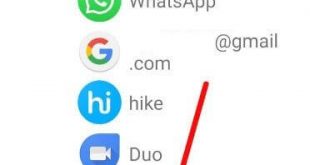Here’s how to enable data saver on Android 9 Pie and Android 10. By default turned off data saver in your Android device. This data saver mode is useful to reduce data usage, data saver prevents some apps from sending or receiving data in the background and extend battery life. …
Read More »How to Fix Android 9 Pie Gesture Control Problems After Update
Several Google Pixel, Pixel 2 users facing navigation gesture control problems after updated to Android Pie 9.0. You can manually enable/disable the android Pie gesture control system under system settings. Here’s how to fix Android 9 Pie gesture control problems after upgrading. Android 9 Pie including several new features such …
Read More »How to Fix Fast Charging Issues After android 9 Pie update
Several Google Pixel & Pixel 2 users reported battery life problems after updated to android Pie 9.0 OS. Google confirmed to fix this android 9 Pie fast battery charging issues after the next system software update. You’ll use android 9 Pie’s new adaptive battery & adaptive brightness features to extend …
Read More »How to Fix Camera Not Working After Android Pie Update
My Google Pixel first generation updated with the Android 9 Pie version. After upgrading to Android Pie facing several issues such as slow charging, the camera keeps stoping, call recording app not working, Gesture control issue and more. But in this tutorial, I’ll show you how to fix camera issues …
Read More »How To Factory Reset An Android 9 Pie
Here’s how to factory reset Android 9 Pie devices. In this tutorial, I’ll show you two methods to factory data reset Android Pie 9.0, one is using phone settings and recovery mode settings. This Android Pie factory reset data settings will erase all your phone data including Google account, internal …
Read More »How to Hide Lock Screen Notifications on Android 15
Here’s how to show or hide lock screen notifications on Android 15 and Android 14. Show all notification content on your Android lock screen. You need to choose how to show lock screen notifications on your Android devices from show sensitive content only when unlocked, don’t show notifications at all, …
Read More »