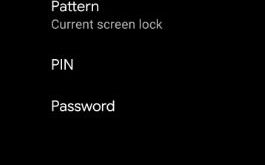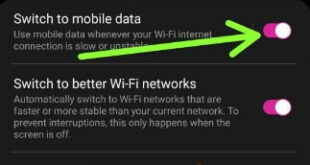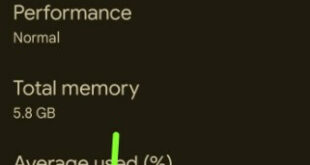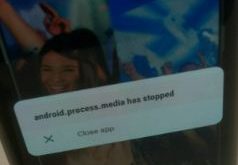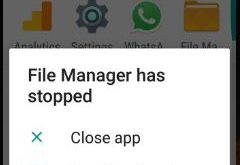Here’s how to change the lock screen password on Android 10. You can set up pattern lock, PIN, Password and Biometric security including Fingerprint security & face unlock (Face Recognition) on your latest android phone or tablet devices. To change the PIN, Pattern lock, or Password on android 10 lock …
Read More »How to Manually Upgrade Android 5.1.2 Lollipop to 6.0 Marshmallow Via OTA
Here’s how to check software updates in Android Lollipop 5.1.1 phones and tablets. You can upgrade or update software via OTA in android phones and tablets using two methods, one is using phone settings and another is using “Kies” software (to connect with PC) for older android devices. You can …
Read More »How to Use Smart Network Switch Samsung S22 Ultra, S22+, S23 Ultra, S23+
Here’s how to use a smart network switch Samsung S22 Ultra, S22+, S23 Ultra, S23+, and other supported Android devices. When you turn on a smart switch Android device, your device will automatically be connected to a cellular network when the Wi-Fi connection is unstable or unavailable. When you have …
Read More »How To Check RAM Usage in Android 13, Android 12, and Android 11
Here’s how to check RAM usage in Android 13, Android 12, and Android 11. You can check the RAM and memory used by the Android system apps and third-party apps. Make sure to activate developer mode to see the app usage RAM on your Android, Samsung, and OnePlus phones. Different …
Read More »How to Fix Android.Process.Media Has Stopped Error
One of the most common errors android users face is android.process.media has stopped. This android device error occurs at any time in your device. The reason behind occurs this error is firmware upgrade failed, media storage bug, download manager, or data synchronization. Another type of error message is “Unfortunately, the …
Read More »How to fix unfortunately app has stopped error in android
While downloading an app from the play store and got a message of unfortunately app has stopped error in android phone or tablet. You can get this error in any android apps that look like: Unfortunately “App name” (Facebook, WhatsApp, Instagram) has stopped error message. But in this tutorial, I …
Read More »